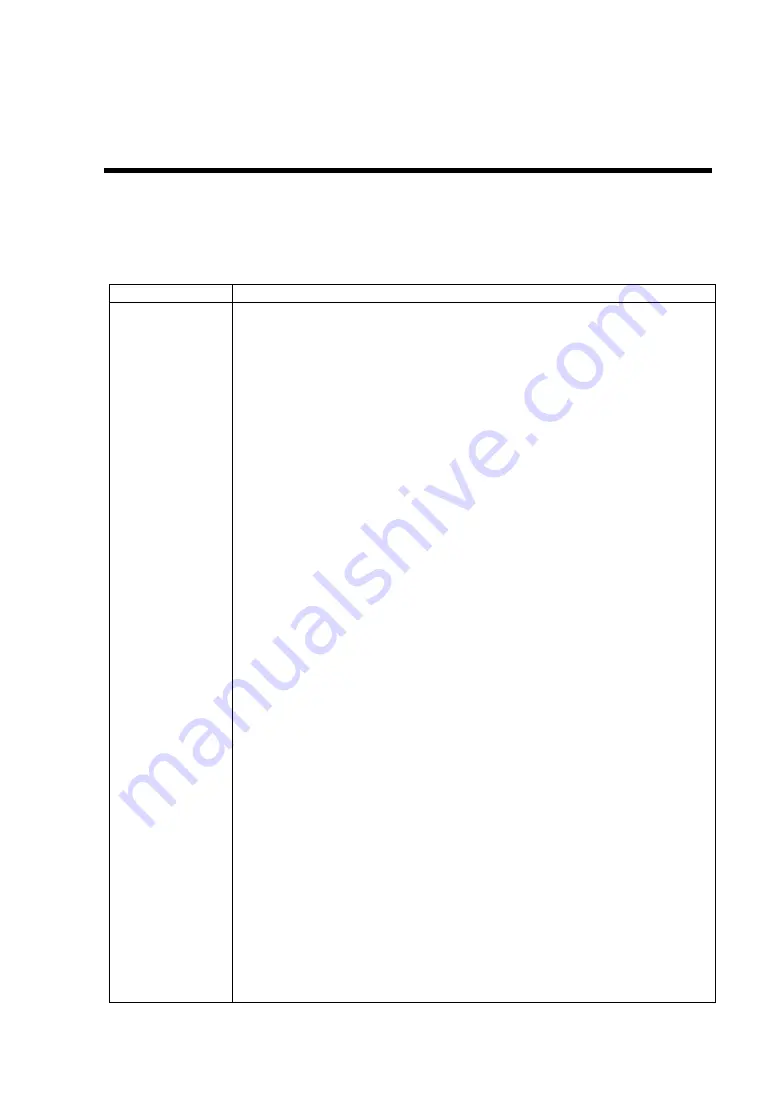
Appendix B
I/O Port Address
The factory-set I/O port addresses for the server are assigned as follows:
Address
Chip in Use
00-1F
20-21
2E-2F
40-43
60
61
64
70-71
80-8F
A0-A1
C0-DF
E0-E9
F0
F1-FF
170-177 or BAR2
1F0-1F7 or BAR0
278-27F
2F8-2FF
BAR or 376
370-377
378-37F
3B0-3BB
3BC-3BE
3C0-3DF
3F6 or BAR1
3F0-3F7
3F8-3FF
40B
4D0
4D1
4D6
580-58F
C00
C01
C14
C49
C4A
C52
C6C
C6F
CA2-CA3
8-bit DMA control register
Master 8259 programming interface
Configuration
8254 programming interface
Keyboard & mouse
NMI status register
Keyboard & mouse
NMI enable register/real-time clock
16-bit DMA control register
Slave 8259 programming interface
DMA controller page register
Base address register
Register IRQ13
Logical device configuration
EDMA2-compatible mode primary command block register
EDMA2-compatible mode secondary command block register
(Parallel port 3)
Serial port 2
EDMA2-compatible mode secondary command block register
(Floppy disk drive 2), IDE 2
(Parallel port 2)
VGA
Parallel port 1
VGA
EDMA2-compatible mode primary command block register
(Floppy disk drive 1), IDE 1
Serial port A
DMA1 expansion write mode register
Master 8259 ELCR programming
Slave 8259 ELCR programming
DMA2 expansion write mode register
SMBus control
PCI IRQ mapping index register
PCI IRQ mapping data register
PCI error status register
Address & status control
Rise time counter control
General register (GPMs)
ISA wait register
Other control registers
IPMI (IMPI KCS interface)
Содержание Express5800/320Lb FT Linux
Страница 1: ...N8800 027F 028F NEC Express5800 320Lb 320Lb R User s Guide 1st Edition 02 2003 856 122693 901 A ...
Страница 10: ...iv This page is intentionally left blank ...
Страница 16: ...x This page is intentionally left blank ...
Страница 19: ...Precautions for Use 1 3 Label A Label B Label C Label E Label D ...
Страница 20: ...1 4 Precautions for Use Rack mount model Label B Label A Label C Label D ...
Страница 21: ...Precautions for Use 1 5 Label D Label C Label B Label A ...
Страница 22: ...1 6 Precautions for Use PCI CPU Modules PCI Module CPU Module Label A Label A Label A ...
Страница 36: ...1 20 Precautions for Use This page is intentionally left blank ...
Страница 44: ...2 8 General Description Front View inside Tower model Rack mount model ...
Страница 70: ...2 34 General Description This page is intentionally left blank ...
Страница 71: ...Chapter 3 Setup This chapter describes setup procedures to make NEC Express5800 ft series ready for use ...
Страница 118: ...3 48 Setup This page is intentionally left blank ...
Страница 162: ...4 44 System Configuration This page is intentionally left blank ...
Страница 217: ...Installing and Using Utilities 5 55 Also at this time the state of the mirrored disks change to Normal Mirror Disk ...
Страница 294: ...6 14 Maintenance This page is intentionally left blank ...
Страница 295: ...Chapter 7 Troubleshooting If the product does not work properly see this chapter before deciding that it is a breakdown ...
Страница 336: ...7 42 Troubleshooting This page is intentionally left blank ...
Страница 355: ...System Upgrade 8 19 15 Check the disk you selected and click Next 16 Click Complete ...
Страница 399: ...System Upgrade 8 63 Cable ties included with cabinet ...
Страница 410: ...8 74 System Upgrade This page is intentionally left blank ...
Страница 412: ...A 2 Specifications This page is intentionally left blank ...


































