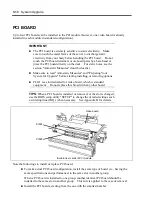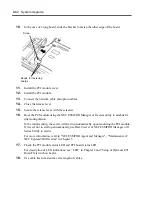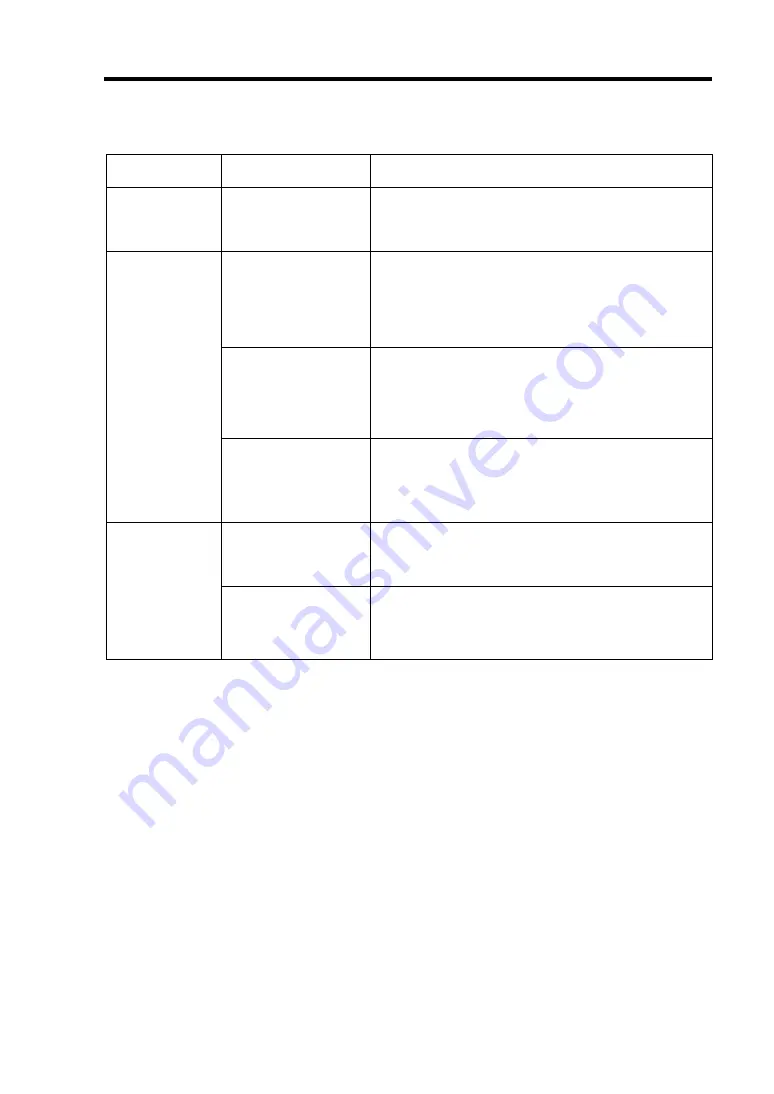
System Upgrade 8-71
PCI Board Status LED Indications
LED
indications
Description Action
Green
Duplex is specified,
however, the server
works in simplex
mode.
Specify duplex (AFT, ALB).
Specify an appropriate driver.
PCI board is properly
installed and operates
in non-duplex mode
(AFT, ALB). (Does
not depend on
simplex or duplex.)
In non-duplex mode, no special problem occurs.
POST is operating or
the PCI board is
installed to operate in
the duplex mode.
The system is operating normally in duplex mode.
Off
The PCI board is not
installed yet, the PCI
board is installed
incorrectly, or the
power is not supplied.
Mount the PCI board correctly.
If the PCI board was not mounted, there is no
problem.
Check the condition of power unit.
Remount the PCI module.
The PCI board is not
mounted; is mounted
incorrectly; or power
is not supplied.
Wait for a while until the indication changes. If the
indication unchanged, check the PCI board slot status
using NEC ESMPRO Manager.
Red
Although the PCI
board is mounted, it
may be offline or not
be working.
Make the slot of the board installed from NEC
ESMPRO Manager online.
Mount the PCI board correctly.
Содержание Express5800/320Lb FT Linux
Страница 1: ...N8800 027F 028F NEC Express5800 320Lb 320Lb R User s Guide 1st Edition 02 2003 856 122693 901 A ...
Страница 10: ...iv This page is intentionally left blank ...
Страница 16: ...x This page is intentionally left blank ...
Страница 19: ...Precautions for Use 1 3 Label A Label B Label C Label E Label D ...
Страница 20: ...1 4 Precautions for Use Rack mount model Label B Label A Label C Label D ...
Страница 21: ...Precautions for Use 1 5 Label D Label C Label B Label A ...
Страница 22: ...1 6 Precautions for Use PCI CPU Modules PCI Module CPU Module Label A Label A Label A ...
Страница 36: ...1 20 Precautions for Use This page is intentionally left blank ...
Страница 44: ...2 8 General Description Front View inside Tower model Rack mount model ...
Страница 70: ...2 34 General Description This page is intentionally left blank ...
Страница 71: ...Chapter 3 Setup This chapter describes setup procedures to make NEC Express5800 ft series ready for use ...
Страница 118: ...3 48 Setup This page is intentionally left blank ...
Страница 162: ...4 44 System Configuration This page is intentionally left blank ...
Страница 217: ...Installing and Using Utilities 5 55 Also at this time the state of the mirrored disks change to Normal Mirror Disk ...
Страница 294: ...6 14 Maintenance This page is intentionally left blank ...
Страница 295: ...Chapter 7 Troubleshooting If the product does not work properly see this chapter before deciding that it is a breakdown ...
Страница 336: ...7 42 Troubleshooting This page is intentionally left blank ...
Страница 355: ...System Upgrade 8 19 15 Check the disk you selected and click Next 16 Click Complete ...
Страница 399: ...System Upgrade 8 63 Cable ties included with cabinet ...
Страница 410: ...8 74 System Upgrade This page is intentionally left blank ...
Страница 412: ...A 2 Specifications This page is intentionally left blank ...