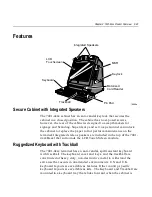2-8
Chapter 2: 7401-4xxx Product Overview
Video Subsystem
The video subsystem supports the following LCD types:
•
15-inch active matrix (TFT) 768x1024 with 64 k colors
Support for the LCD integrated display is provided internally. External
support for SVGA monitors (800x600 [or better] resolution and 64 k [or
better] colors) is provided by a CRT 15-Pin D-shell connector.
The LCD back lighting is also software controlled. In addition to OFF
and ON modes, a dimmed mode is supported in the hardware to allow
increased tube life. If appropriate software drivers are loaded, full
brightness is restored when touched, motion detection (Motion Sensor
section), or an application request (i.e., to play promotional material on
a preset schedule).
Ethernet 10/100Base-T LAN Communications
The 7401-4xxx terminal has an Intel 82559 LAN Controller that
supports 10/100Base-T Ethernet. Ethernet 100Base-T is also known as
"Fast Ethernet." The Boot ROM for diskless boot functionality is
included in the 1 MB system ROM. The hardware is compatible with
the TCP/IP, DHCP, and TFTP protocols required for remote boot of
the platform. Appropriate software must be used to enable each
protocol used over the Ethernet link.
The terminal may be connected to either a 10 MB/s or 100 MB/s
Ethernet connection. The hardware automatically selects the correct
speed (if enabled by software to do so).
The LAN hardware supports wakeup packet capability as defined in
the Device Class Power Management Specification, Network Device
Class (available from Microsoft's web site).
When the platform is in the Soft OFF state (refer to the Advanced Power
Management section that follows), receipt of a Wakeup Packet on the
LAN can return the system to the ON state, if this feature is enabled by
software.
Note:
Due to limitations of the LAN controller and the OS, all features
described in the Network Device Class specification may not be
available.
Содержание EasyPoint 7401
Страница 1: ...NCR EasyPoint 7401 Release 2 5 Hardware User s Guide 19797 NCR B005 0000 1254 Issue H...
Страница 18: ...xvi...
Страница 24: ...xxii...
Страница 98: ......
Страница 117: ...Chapter 3 7401 2xxx and 3xxx Hardware Installation 3 19 2 Remove the Core Module from the Fixed Angle Mount 16397...
Страница 156: ......
Страница 188: ...4 32 Chapter 4 7401 4xxx Hardware Installation...
Страница 220: ...5 32 Chapter 5 Setup...
Страница 260: ...7 10 Chapter 7 BIOS Updating Procedures...
Страница 266: ...8 6 Chapter 8 NCR 7401 7890 or 7892 Scanner Differences...
Страница 279: ......
Страница 280: ...B005 0000 1254 Dec 2002 Printed on recycled paper...