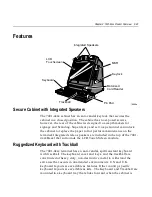Chapter 3: 7401-2xxx and 3xxx Hardware Installation
3-3
Connecting the Cables
The cable connectors are located behind the Core Module. The
procedure for accessing the connectors is different for Fixed-Angle
Mounts and Tilt Mounts.
Fixed-Angle Mount (F504)
1.
Remove the screws that secure the Core Module to the Fixed-Angle
Mount.
17339
Core Module
Fixed Angle Mount
Remove Screws
(One on each side)
Содержание EasyPoint 7401
Страница 1: ...NCR EasyPoint 7401 Release 2 5 Hardware User s Guide 19797 NCR B005 0000 1254 Issue H...
Страница 18: ...xvi...
Страница 24: ...xxii...
Страница 98: ......
Страница 117: ...Chapter 3 7401 2xxx and 3xxx Hardware Installation 3 19 2 Remove the Core Module from the Fixed Angle Mount 16397...
Страница 156: ......
Страница 188: ...4 32 Chapter 4 7401 4xxx Hardware Installation...
Страница 220: ...5 32 Chapter 5 Setup...
Страница 260: ...7 10 Chapter 7 BIOS Updating Procedures...
Страница 266: ...8 6 Chapter 8 NCR 7401 7890 or 7892 Scanner Differences...
Страница 279: ......
Страница 280: ...B005 0000 1254 Dec 2002 Printed on recycled paper...