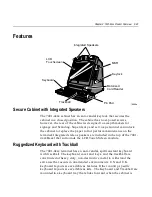2-28
Chapter 2: 7401-4xxx Product Overview
Motion Sensor
The terminal hardware can detect movement near the terminal and
enables software to prompt system operation from a low-power state.
Application software may also be able to make use of motion detection
when in the ON state if it is enabled by lower-level software.
19889f
Motion Sensor
IRDA
Power/Status LED
USB
Camera
Motion is detected as a change in ambient light level that is greater
than a software-controlled threshold.
A photodiode mounted behind the front bezel of the unit senses
ambient light levels. The photodiode resides on a small circuit board
(the Motion Sensor Board). A harness connects the Motion Sensor
Board to the amplifier and motion sensing logic on the Processor
Board. The user Power/Status LED indicator shares this board.
Power/Status LED
The LED power indicator indicates that power is present. The LED is
green when the processor and BIOS are operating properly. The LED is
mounted behind the front bezel on the same board as the motion
sensor.
Содержание EasyPoint 7401
Страница 1: ...NCR EasyPoint 7401 Release 2 5 Hardware User s Guide 19797 NCR B005 0000 1254 Issue H...
Страница 18: ...xvi...
Страница 24: ...xxii...
Страница 98: ......
Страница 117: ...Chapter 3 7401 2xxx and 3xxx Hardware Installation 3 19 2 Remove the Core Module from the Fixed Angle Mount 16397...
Страница 156: ......
Страница 188: ...4 32 Chapter 4 7401 4xxx Hardware Installation...
Страница 220: ...5 32 Chapter 5 Setup...
Страница 260: ...7 10 Chapter 7 BIOS Updating Procedures...
Страница 266: ...8 6 Chapter 8 NCR 7401 7890 or 7892 Scanner Differences...
Страница 279: ......
Страница 280: ...B005 0000 1254 Dec 2002 Printed on recycled paper...