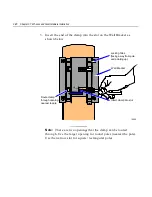3-12
Chapter 3: 7401-2xxx and 3xxx Hardware Installation
Cable Connector Identification
1.
Connect the peripheral and LAN cables. The illustration below can
be used to identify the connectors on the terminal. See the sections
that follow for specific installation instructions for each of the
peripherals.
18010
CRT
LAN
USB 1
COM 1
COM 2
Keyboard
PS/2
Parallel
Power
Audio Out
Cash Drawer
Speaker
S-Video
RS-232
(COM 3 & 4)
IRDA
Microphone
(optional)
USB 2
Note:
COM1 and COM3 can be powered ports. They are enabled in
the BIOS.
Note:
The COM3 & COM4 RS-232 ports require the Dual RS-232 Port
Kit (7454-F072) feature
2.
After installing the peripheral and LAN cables replace the cable
cover and re-tighten the thumbscrew.
Содержание EasyPoint 7401
Страница 1: ...NCR EasyPoint 7401 Release 2 5 Hardware User s Guide 19797 NCR B005 0000 1254 Issue H...
Страница 18: ...xvi...
Страница 24: ...xxii...
Страница 98: ......
Страница 117: ...Chapter 3 7401 2xxx and 3xxx Hardware Installation 3 19 2 Remove the Core Module from the Fixed Angle Mount 16397...
Страница 156: ......
Страница 188: ...4 32 Chapter 4 7401 4xxx Hardware Installation...
Страница 220: ...5 32 Chapter 5 Setup...
Страница 260: ...7 10 Chapter 7 BIOS Updating Procedures...
Страница 266: ...8 6 Chapter 8 NCR 7401 7890 or 7892 Scanner Differences...
Страница 279: ......
Страница 280: ...B005 0000 1254 Dec 2002 Printed on recycled paper...