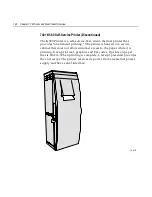Chapter 1: 7401-2xxx and 3xxx Product Overview
1-35
Power/Status LED
The LED power indicator indicates that power is present. The LED is
green when the processor and BIOS are operating properly. The LED is
mounted behind the front bezel on the same board as the motion
sensor.
Power OK LED
The Power OK LED is located behind the Cable Cover, between the
Customer Display and Cash Drawer connectors.
16453
Power OK LED
(5V and 24V)
LAN Status LEDs
16455
LAN Integrity
(Green)
LAN Speed:
Yellow = 100 MB
OFF = 10 MB
Содержание EasyPoint 7401
Страница 1: ...NCR EasyPoint 7401 Release 2 5 Hardware User s Guide 19797 NCR B005 0000 1254 Issue H...
Страница 18: ...xvi...
Страница 24: ...xxii...
Страница 98: ......
Страница 117: ...Chapter 3 7401 2xxx and 3xxx Hardware Installation 3 19 2 Remove the Core Module from the Fixed Angle Mount 16397...
Страница 156: ......
Страница 188: ...4 32 Chapter 4 7401 4xxx Hardware Installation...
Страница 220: ...5 32 Chapter 5 Setup...
Страница 260: ...7 10 Chapter 7 BIOS Updating Procedures...
Страница 266: ...8 6 Chapter 8 NCR 7401 7890 or 7892 Scanner Differences...
Страница 279: ......
Страница 280: ...B005 0000 1254 Dec 2002 Printed on recycled paper...