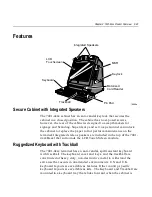2-30
Chapter 2: 7401-4xxx Product Overview
All power required to operate the base unit, PCMCIA option and
PCMCIA cards, speaker option, scanner option, and bus-powered USB
peripherals is provided by the power supply.
The Processor Board serves as the hub to distribute power to all
terminal functions. Cash drawers, VFD customer display, PS/2
keyboard, PCMCIA daughter board and slots, scanner (through RS-232
port), USB, hard disk, and the LCD all receive power through their
respective Processor Board connectors.
Motorized Card Reader Power Supply
The Motorized Card Reader uses an AC adapter for its power supply,
mounted on the inside of the cabinet.
Full Page Printer Power Supply
The Full Page Printer uses an AC adapter for its power supply,
mounted inside the cabinet under the printer.
Integrated Speakers
The 7401-4xxx includes two stereo speakers in the top of the Bezel
above the LCD Touch Screen. The maximum output of the speakers is
approximately 6 watts per channel.
Содержание EasyPoint 7401
Страница 1: ...NCR EasyPoint 7401 Release 2 5 Hardware User s Guide 19797 NCR B005 0000 1254 Issue H...
Страница 18: ...xvi...
Страница 24: ...xxii...
Страница 98: ......
Страница 117: ...Chapter 3 7401 2xxx and 3xxx Hardware Installation 3 19 2 Remove the Core Module from the Fixed Angle Mount 16397...
Страница 156: ......
Страница 188: ...4 32 Chapter 4 7401 4xxx Hardware Installation...
Страница 220: ...5 32 Chapter 5 Setup...
Страница 260: ...7 10 Chapter 7 BIOS Updating Procedures...
Страница 266: ...8 6 Chapter 8 NCR 7401 7890 or 7892 Scanner Differences...
Страница 279: ......
Страница 280: ...B005 0000 1254 Dec 2002 Printed on recycled paper...