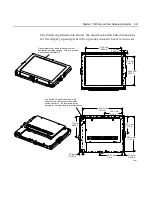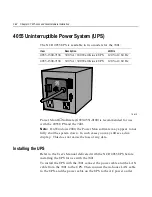Chapter 3: 7401-2xxx and 3xxx Hardware Installation
3-47
Setting Auto-Logon (WinNT Terminal)
Since the client does not have a keyboard it is desirous to have it logon
automatically.
1.
Create a default user account that you want to use to logon to the
client(s).
a)
Open the User Manager. Select the Windows
Start
button,
select
Programs
,
Administrative Tools (Common)
, and then
Select
User Manager.
b)
Select the
User
menu and then select
New User
.
Give the
account a password (mandatory). As an extra precaution set the
password never expires and that the user can not change it.
c)
Select
Groups
to modify the new user’s group memberships.
Содержание EasyPoint 7401
Страница 1: ...NCR EasyPoint 7401 Release 2 5 Hardware User s Guide 19797 NCR B005 0000 1254 Issue H...
Страница 18: ...xvi...
Страница 24: ...xxii...
Страница 98: ......
Страница 117: ...Chapter 3 7401 2xxx and 3xxx Hardware Installation 3 19 2 Remove the Core Module from the Fixed Angle Mount 16397...
Страница 156: ......
Страница 188: ...4 32 Chapter 4 7401 4xxx Hardware Installation...
Страница 220: ...5 32 Chapter 5 Setup...
Страница 260: ...7 10 Chapter 7 BIOS Updating Procedures...
Страница 266: ...8 6 Chapter 8 NCR 7401 7890 or 7892 Scanner Differences...
Страница 279: ......
Страница 280: ...B005 0000 1254 Dec 2002 Printed on recycled paper...