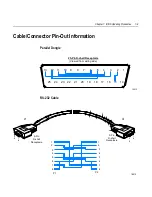Chapter 7: BIOS Updating Procedures
7-7
Note:
The PC must be running in the DOS mode (not in a Windows
DOS box) for the software to operate correctly.
5.
Insert the BIOS update CD into the PC.
NCR BIOS and BIOS Update Software
LPIN: A370-0022-0100
6.
Apply power to the terminal.
7.
On the PC, change directory to the CD-ROM drive.
E: [Enter]
8.
Enter the update command:
EMBflash [Enter]
9.
Select the number for the 7401 terminal from the menu list:
1) 7454
2) 7401
3) 7452
4) 7453
5) 7455
6) 7460
7) 7451
8) 7456
2 [Enter]
A blue screen displays as the program runs, showing the program
progress, followed by a green screen, indicating a successful load.
PhoenixPhlash Status
PRESS ANY KEY TO EXIT
Flash memory has been successfully programmed
19502
Содержание EasyPoint 7401
Страница 1: ...NCR EasyPoint 7401 Release 2 5 Hardware User s Guide 19797 NCR B005 0000 1254 Issue H...
Страница 18: ...xvi...
Страница 24: ...xxii...
Страница 98: ......
Страница 117: ...Chapter 3 7401 2xxx and 3xxx Hardware Installation 3 19 2 Remove the Core Module from the Fixed Angle Mount 16397...
Страница 156: ......
Страница 188: ...4 32 Chapter 4 7401 4xxx Hardware Installation...
Страница 220: ...5 32 Chapter 5 Setup...
Страница 260: ...7 10 Chapter 7 BIOS Updating Procedures...
Страница 266: ...8 6 Chapter 8 NCR 7401 7890 or 7892 Scanner Differences...
Страница 279: ......
Страница 280: ...B005 0000 1254 Dec 2002 Printed on recycled paper...