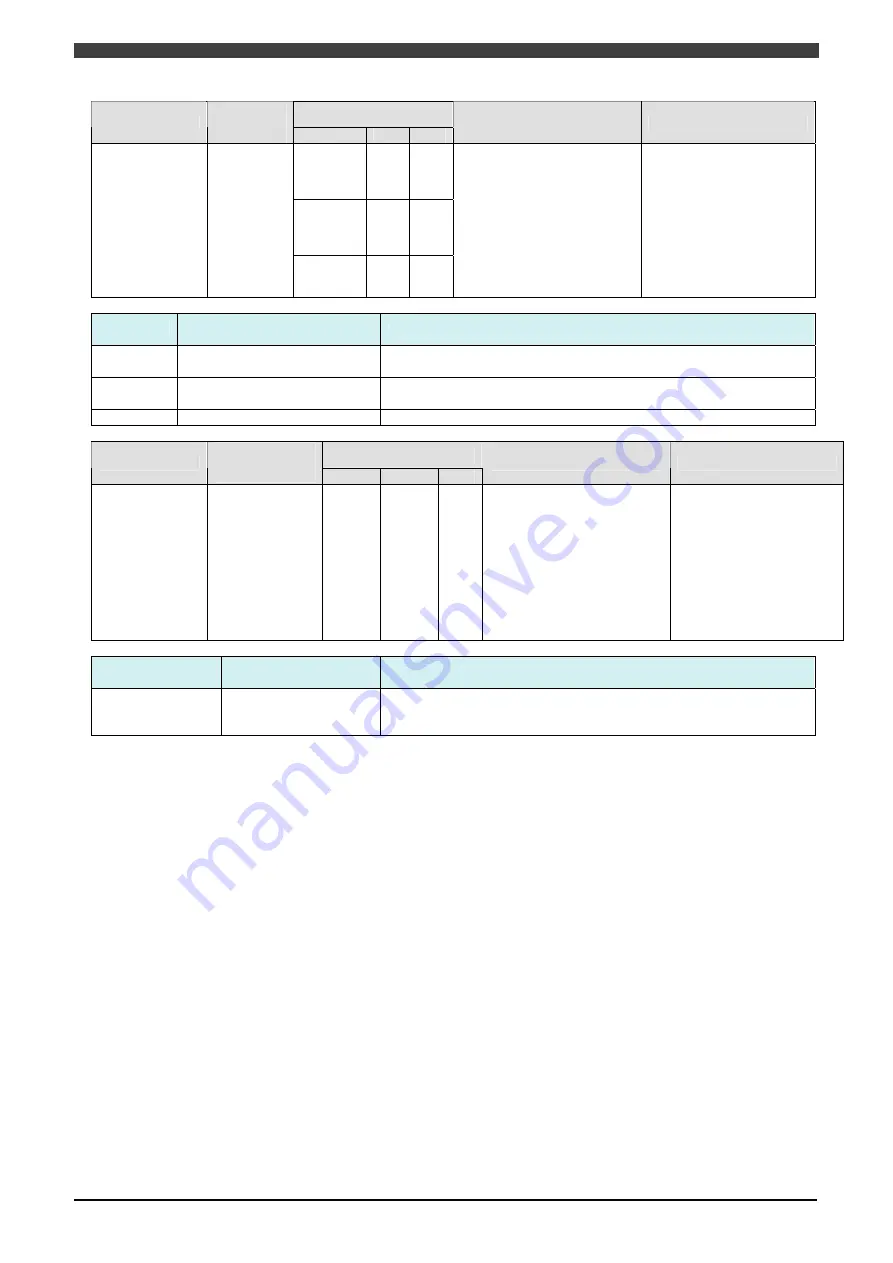
7.2Troubleshooting
7-11
Assist code
Error
Error code
Top: Controller
Bottom: RMU
SUB1
SUB2
SUB3
Description of trouble
Remedy
16 to 23
Axis No,
(Encoder
value)
- -
32 to 39
Axis No.
(Magnet pole
pos.)
- -
Stop monitoring
error
E1109
E08
48
TCP position
moved
- -
This error occurs if the robot
has moved when the stop
monitoring input has been
OFF.
In order to monitor stop, set
the signal to OFF. In order
not to monitor stop, set it to
ON.
The RMU may be to
broken if there is no
operation under the
conditions described on
the left.
Assist code
SUB1
Item
Description
16-23
Axis No. (Encoder value)
(16 is the 1st axis)
The axis that has moved is displayed.
(The detection triger : Encoder value)
32-39
Axis No. (Magnet pole position)
(32 is the 1st axis)
The axis that has moved is displayed.
(The detection triger : Magnet pole position)
48
TCP position moved
This is displayed when the TCP has moved in the stop monitoring.
Assist code
Error
Error code
Top: Controller
Bottom: RMU
1
2
3
Description of trouble
Remedy
Tool monitoring
error
E1114
E12
Tool 1
Program
tool No.
Tool 2
Signal
from the
tool
-
This error occur when the
tool number is unmatch and
the tool center point moves
too far from the setting value
of "Distance of tool watch".
Make the tool number
signal from the actual tool
device and the number
recorded in the teaching
program the same.
If the robot must make big
shelter motion make the
value of "Distance of tool
match" larger.
Assist code
SUB1
Assist code
SUB2
Description
Tool No. of the
program
Tool No. from the tool
The "Tool No. recorded in the program" and the "Tool No. from the
tool" is not the same. Mount the correct tool or correct the tool No.
recorded in the program.
Содержание RMU20-20
Страница 2: ......
Страница 6: ...Contents 4 ...
Страница 8: ......
Страница 26: ...1 4 EC DECLARATION OF CONFORMITY FOR MACHINERY 1 18 NOTE ...
Страница 68: ...2 9 Enabling RMU 2 40 NOTE ...
Страница 70: ......
Страница 86: ...3 2Operation procedure 3 16 Top Display Form Limit Side Display Sphere Limit Side Display Form Limit ...
Страница 100: ...3 4 Setting when a slider unit is used 3 30 NOTE ...
Страница 102: ......
Страница 138: ...4 4Approval 4 36 8 Approval is completed The following screen will be displayed ...
Страница 144: ......
Страница 154: ...5 4Trouble shooting 5 10 NOTE ...
Страница 156: ......
Страница 166: ...6 4Trouble shooting 6 10 NOTE ...
Страница 168: ......
Страница 189: ......












































