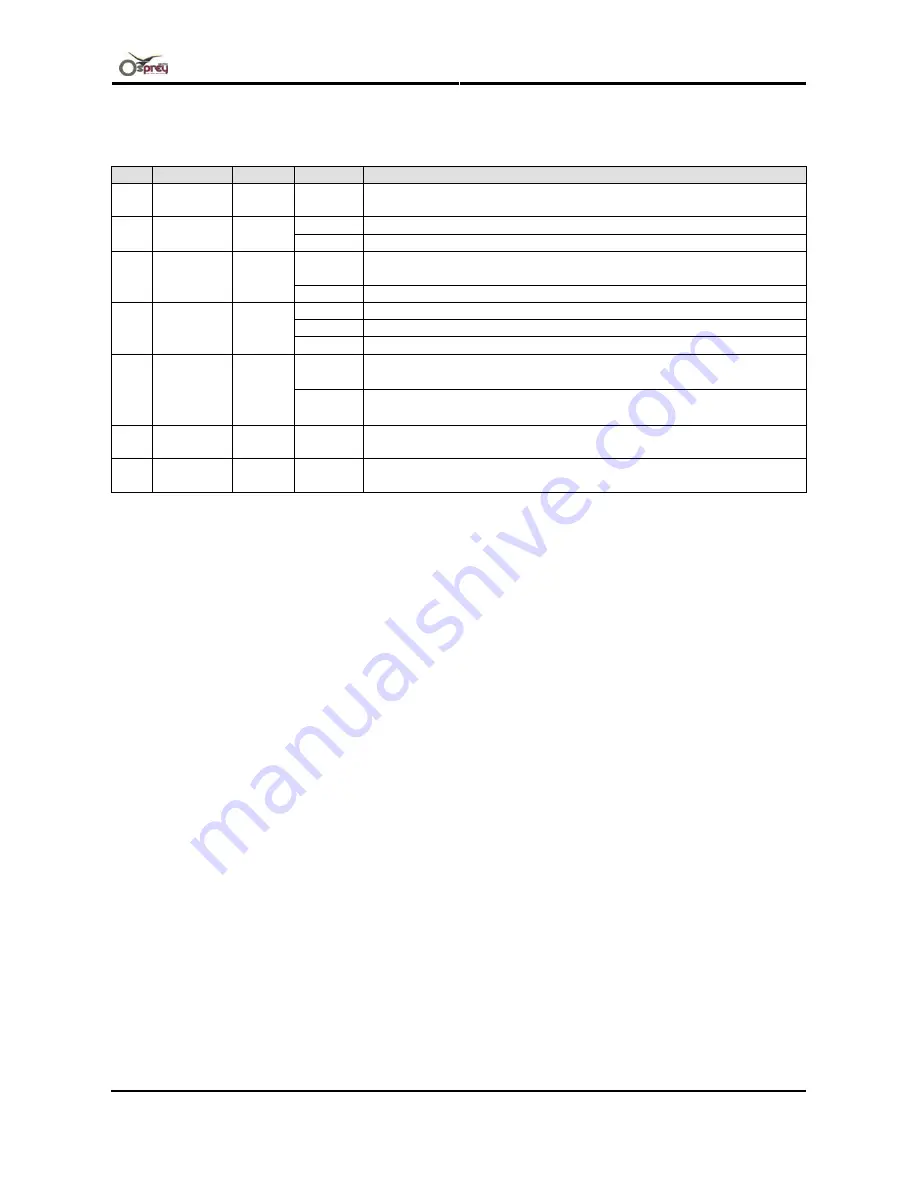
User’s Guide – Osprey 75/102/130
Chapter 2: Product Overview
28
AP-75102, Rev. 2.0, 28/11/2007
(2) LCD monitor and status lamp
No. Name
Colour Status
Function
10
LCD
monitor
– –
This monitor displays the operation status and error messages of
the printer.
ON
The printer is ON.
11
POWER
lamp
Green
OFF
The printer is OFF.
Flashing
An error has occurred. The contents will be displayed on the LCD
monitor.
12
ERROR
lamp
Red
OFF
Either there is no error in the printer or the power is OFF.
ON
The printer is receiving print data.
Flashing The printer is analyzing received data.
13
DATA
lamp
Orange
OFF
The printer is waiting to receive print data.
ON
•
The pressure roller is in the release position.
•
Media has not been set.
14
MEDIA
SET lamp
Orange
OFF
•
The pressure roller is in the secured position.
•
The media has been set.
15
ROLL
lamp
– –
Disuse
16
SHEET
lamp
– –
Disuse
Содержание Osprey 102
Страница 1: ...User s Guide Europe Africa Middle East only Osprey 75 102 130 ...
Страница 2: ...User s Guide Osprey 75 102 130 2 AP 75102 Rev 2 0 28 11 2007 This page is intentionally left blank ...
Страница 4: ...User s Guide Osprey 75 102 130 4 AP 75102 Rev 2 0 28 11 2007 This page is intentionally left blank ...
Страница 6: ...User s Guide Osprey 75 102 130 6 AP 75102 Rev 2 0 28 11 2007 This page is intentionally left blank ...
Страница 8: ...User s Guide Osprey 75 102 130 8 AP 75102 Rev 2 0 28 11 2007 This page is intentionally left blank ...
Страница 10: ...User s Guide Osprey 75 102 130 10 AP 75102 Rev 2 0 28 11 2007 This page is intentionally left blank ...
Страница 17: ...User s Guide Osprey 75 102 130 Chapter 1 Safety Instructions 17 AP 75102 Rev 2 0 28 11 2007 Back No Type 1 2 3 ...
Страница 18: ...User s Guide Osprey 75 102 130 Chapter 1 Safety Instructions 18 AP 75102 Rev 2 0 28 11 2007 4 5 6 7 8 9 ...
Страница 19: ...User s Guide Osprey 75 102 130 Chapter 1 Safety Instructions 19 AP 75102 Rev 2 0 28 11 2007 10 11 12 13 14 15 ...
Страница 104: ...User s Guide Osprey 75 102 130 Chapter 6 Printer menu 104 AP 75102 Rev 2 0 28 11 2007 a Front section b Rear section ...
















































