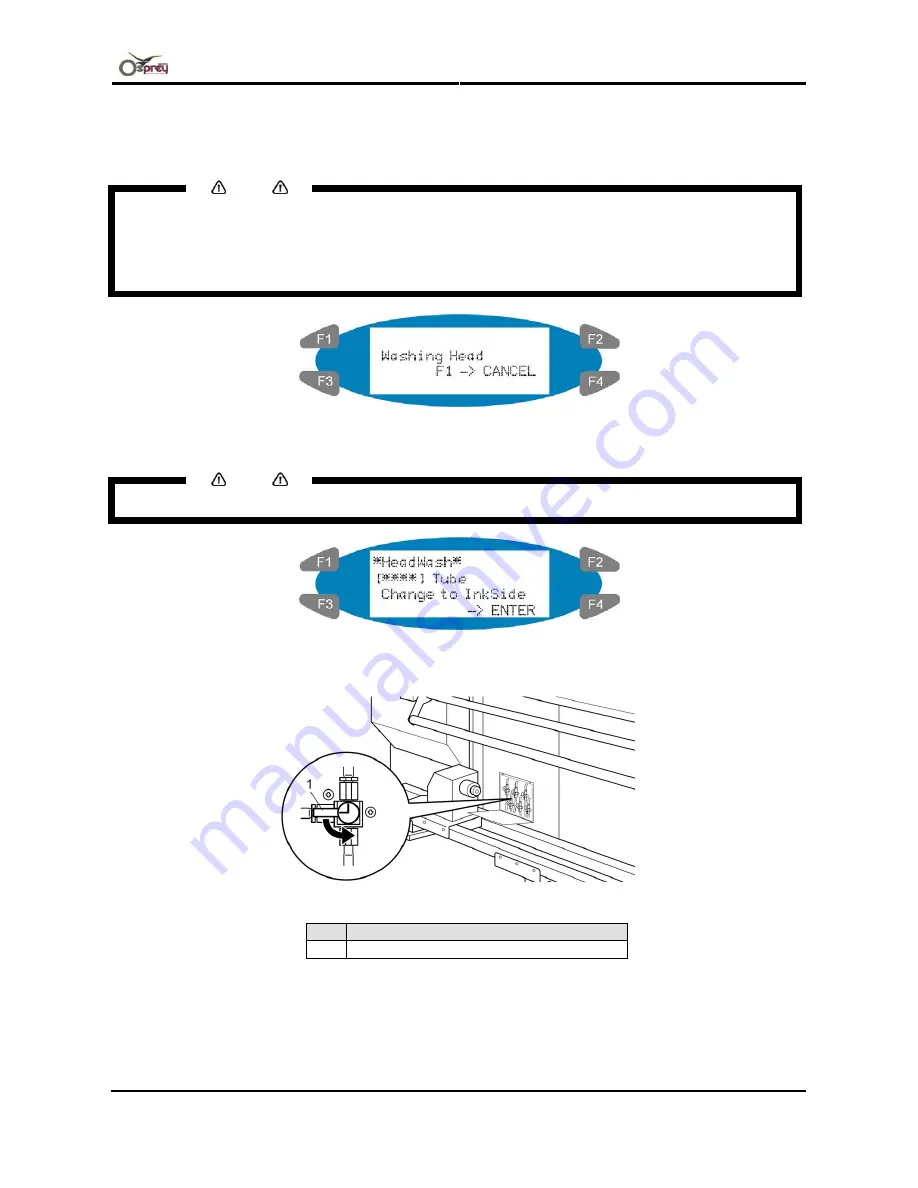
User’s Guide – Osprey 75/102/130
Chapter 4: Periodical Maintenance
74
AP-75102, Rev. 2.0, 28/11/2007
Step 9 :
Press the [ENTER] key on the operation panel.
•
The product starts washing the print head.
•
The following message is displayed on the operation panel.
Notes
•
In the Print head washing treatment, washing print head is automatically repeated for 7 to 14 times.
•
When pressing the [CANCEL] key during washing the print head;
o
Washing print head is performed within 7 times: After washing the print head 7 times, the jet-wash
fluid is injected from the sub tank.
•
After completed the injection of the jet wash fluid, the following message is displayed on the operation
panel.
Notes
•
In the [****] part of the message, the colour of the 3-way valve to be operated will be displayed.
Step 10 :
Switch the 3-way valve to the ink side.
No.
Name
1
3-way valve
Step 11 :
Press the [ENTER] key on the operation panel.
Содержание Osprey 102
Страница 1: ...User s Guide Europe Africa Middle East only Osprey 75 102 130 ...
Страница 2: ...User s Guide Osprey 75 102 130 2 AP 75102 Rev 2 0 28 11 2007 This page is intentionally left blank ...
Страница 4: ...User s Guide Osprey 75 102 130 4 AP 75102 Rev 2 0 28 11 2007 This page is intentionally left blank ...
Страница 6: ...User s Guide Osprey 75 102 130 6 AP 75102 Rev 2 0 28 11 2007 This page is intentionally left blank ...
Страница 8: ...User s Guide Osprey 75 102 130 8 AP 75102 Rev 2 0 28 11 2007 This page is intentionally left blank ...
Страница 10: ...User s Guide Osprey 75 102 130 10 AP 75102 Rev 2 0 28 11 2007 This page is intentionally left blank ...
Страница 17: ...User s Guide Osprey 75 102 130 Chapter 1 Safety Instructions 17 AP 75102 Rev 2 0 28 11 2007 Back No Type 1 2 3 ...
Страница 18: ...User s Guide Osprey 75 102 130 Chapter 1 Safety Instructions 18 AP 75102 Rev 2 0 28 11 2007 4 5 6 7 8 9 ...
Страница 19: ...User s Guide Osprey 75 102 130 Chapter 1 Safety Instructions 19 AP 75102 Rev 2 0 28 11 2007 10 11 12 13 14 15 ...
Страница 104: ...User s Guide Osprey 75 102 130 Chapter 6 Printer menu 104 AP 75102 Rev 2 0 28 11 2007 a Front section b Rear section ...






























