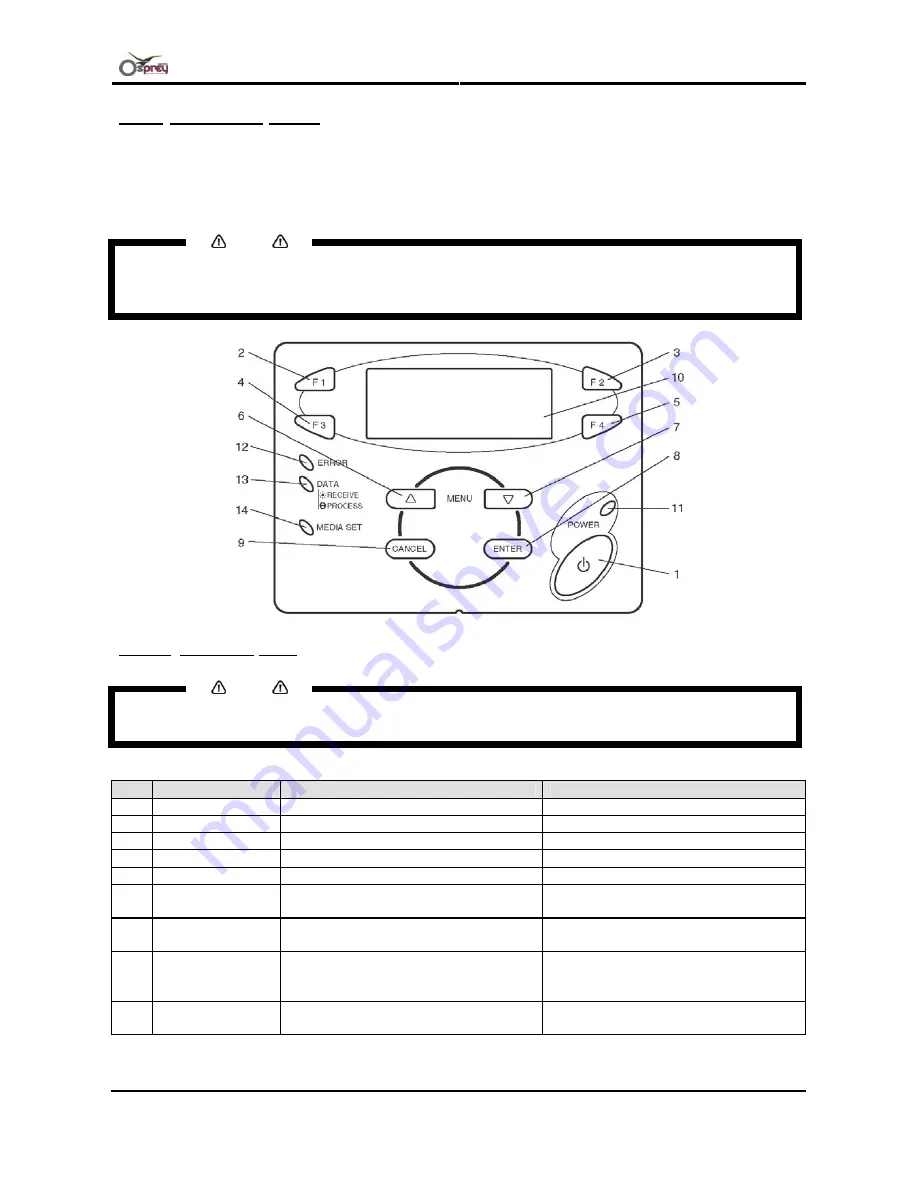
User’s Guide – Osprey 75/102/130
Chapter 2: Product Overview
27
AP-75102, Rev. 2.0, 28/11/2007
2.2.3 Operation panel
The operation panel is used to set operational conditions, displays the status of the printer, and sets other
functions.
The names and functions of the operation keys and status lamps are explained below.
Notes
•
See the sections below on how to use the operation panel.
•
When setup menus using the operation panel: “Menu setup on the operation panel”
•
When setting functions using the operation panel: “Operating from the operation panel”
2.2.3.1 Operation Keys
Notes
•
Some keys have multiple functions and names depending on the printer status (normal or setup menu
display). Refer to: "Printer status" for more details.
No. Name
Normal
setup menu display
1
[POWER] key
Switches the printer ON and OFF.
Switches the printer ON and OFF.
2
[F1] key
Executes the function assigned to F1.
Executes the function assigned to F1.
3
[F2] key
Executes the function assigned to F2.
Executes the function assigned to F2.
4
[F3] key
Executes the function assigned to F3.
Executes the function assigned to F3.
5
[F4] key
Executes the function assigned to F4.
Executes the function assigned to F4.
6 [MENU
▲
] key
Changes the LCD monitor display to
the setup menu status.
Changes the menu in reverse order.
7 [MENU
▼
] key
Changes the LCD monitor display to
the setup menu status.
Changes the menu in forward order.
8 [ENTER]
key
Changes the LCD monitor display to
the print mode display.
Determines the new parameter value
and changes the LCD monitor display
to the next menu.
9 [CANCEL]
key
–
Cancels the new parameter value and
returns to the previous hierarchy menu.
Содержание Osprey 102
Страница 1: ...User s Guide Europe Africa Middle East only Osprey 75 102 130 ...
Страница 2: ...User s Guide Osprey 75 102 130 2 AP 75102 Rev 2 0 28 11 2007 This page is intentionally left blank ...
Страница 4: ...User s Guide Osprey 75 102 130 4 AP 75102 Rev 2 0 28 11 2007 This page is intentionally left blank ...
Страница 6: ...User s Guide Osprey 75 102 130 6 AP 75102 Rev 2 0 28 11 2007 This page is intentionally left blank ...
Страница 8: ...User s Guide Osprey 75 102 130 8 AP 75102 Rev 2 0 28 11 2007 This page is intentionally left blank ...
Страница 10: ...User s Guide Osprey 75 102 130 10 AP 75102 Rev 2 0 28 11 2007 This page is intentionally left blank ...
Страница 17: ...User s Guide Osprey 75 102 130 Chapter 1 Safety Instructions 17 AP 75102 Rev 2 0 28 11 2007 Back No Type 1 2 3 ...
Страница 18: ...User s Guide Osprey 75 102 130 Chapter 1 Safety Instructions 18 AP 75102 Rev 2 0 28 11 2007 4 5 6 7 8 9 ...
Страница 19: ...User s Guide Osprey 75 102 130 Chapter 1 Safety Instructions 19 AP 75102 Rev 2 0 28 11 2007 10 11 12 13 14 15 ...
Страница 104: ...User s Guide Osprey 75 102 130 Chapter 6 Printer menu 104 AP 75102 Rev 2 0 28 11 2007 a Front section b Rear section ...






























