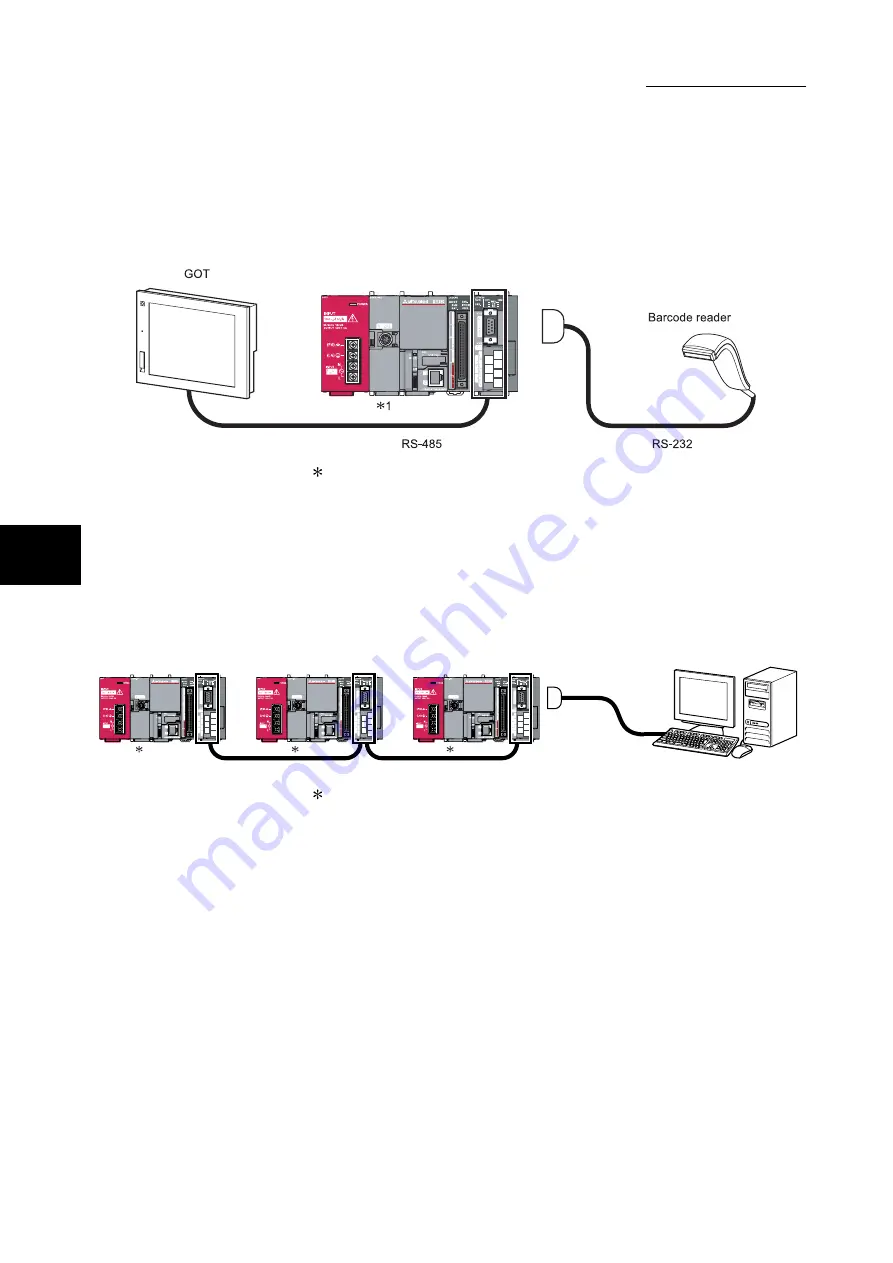
5 - 2 5 - 2
5 SYSTEM CONFIGURATION
(3) System examples
(a) Connecting two external devices to the C24
Connect external devices such as a GOT and a barcode reader to one C24.
Data can be exchanged between a GOT and a device such as a barcode
reader via the C24.
1: For the RS-232 adapter, refer to the following manual.
MELSEC-L CPU Module User's Manual (Hardware Design,
Maintenance and Inspection)
(b) Connecting an external device and multiple C24s
Connect multiple C24s to a personal computer in a multidrop network.
From the personal computer, data in each CPU module can be written or
read via each C24.
For the combinations of external devices and the C24, refer to Section 5.3.
RS-485
RS-485
RS-232
1
1
1
1: For the RS-232 adapter, refer to the following manual.
MELSEC-L CPU Module User's Manual (Hardware Design,
Maintenance and Inspection)
5
Содержание MELSEC LJ71C24
Страница 1: ......
Страница 2: ......
Страница 18: ...A 16 A 16 INDEX REVISIONS WARRANTY...
Страница 22: ...A 20 A 20 2 LJ71C24 R2 LJ71C24 R2 Before Using the Product...
Страница 23: ...A 21 A 21 MEMO...
Страница 38: ...4 2 4 2 4 PROCEDURES PRIOR TO OPERATION MEMO 4...
Страница 105: ...7 30 7 30 7 SETTINGS FOR THE C24 MEMO...
Страница 391: ...App 62 App 62 APPENDIXES 3 Refresh parameter setting In Refresh Parameter set the following network parameters...
Страница 425: ......
Страница 426: ......
Страница 427: ......
















































