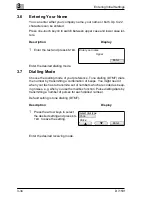2
Installation
2-26
Di 150f
Supply Paper to the Manual Paper Tray
Open the manual paper tray.
Adjust the paper guide according to the
paper size.
Place the sheet into the tray as far as
possible.
Note
Only refill the paper after the last sheet has been drawn in from the pa-
per cassette.
If the paper is used up, the lamp in the bottom right corner of the machine
will light and a message appears in the display. If no paper is loaded the
machine receives in memory mode. As soon as paper is loaded the re-
ceived documents are printed automatically.
Bild 25 einfügen
Содержание Di150f
Страница 1: ...The essentials of imaging www minoltaeurope com User Manual Di150f ...
Страница 7: ...VI Di 150f ...
Страница 49: ...3 Entering Initial Settings 3 48 Di 150f ...
Страница 105: ...5 Receiving Faxes 5 104 Di 150f ...
Страница 115: ...7 Connecting the Fax Machine to Your Computer 7 114 Di 150f ...
Страница 136: ...Maintenance and Trouble Shooting 9 Di 150f 9 135 5 Lock all levers and close the front cover bild 39 ...
Страница 161: ...ENDVERBRAUCHER LIZENZVERTRAG ...