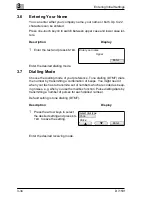Installation
2
Di 150f
2-23
Note
If you have installed a new drum cartridge, reset the cartridge counter.
For further in see the corresponding section in chapter ”Maintenance”.
2.7
Supply Paper
Installing the document guide
1
Insert the guide into the appropriate
holes.
Installing the Paper Input Tray
1
Insert the two protrusions of the tray
into the appropriate holes.
Installing the Paper Tray
1
Insert the two protrusions of the tray
into the appropriate holes.
Bild 26 einfügen
Bild 27 einfügen
Bild 28 einfügen
Содержание Di150f
Страница 1: ...The essentials of imaging www minoltaeurope com User Manual Di150f ...
Страница 7: ...VI Di 150f ...
Страница 49: ...3 Entering Initial Settings 3 48 Di 150f ...
Страница 105: ...5 Receiving Faxes 5 104 Di 150f ...
Страница 115: ...7 Connecting the Fax Machine to Your Computer 7 114 Di 150f ...
Страница 136: ...Maintenance and Trouble Shooting 9 Di 150f 9 135 5 Lock all levers and close the front cover bild 39 ...
Страница 161: ...ENDVERBRAUCHER LIZENZVERTRAG ...