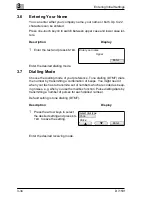3
Entering Initial Settings
3-34
Di 150f
3.6
Entering Your Name
You can enter either your company name, your name or both. Up to 22
characters can be entered.
Press one-touch key
39
to switch between upper case and lower case let-
ters.
Description
Display
1
Enter the text and press
ENTER
.
Enter the desired dialling mode.
3.7
Dialling Mode
Choose the dialling mode of your preference. Tone dialling (DTMF) dials
the number by transmitting a combination of beeps. You might need it
when your fax has to transmit a set of numbers which are coded as beep-
ing noises, e.g. when you use the mailbox function. Pulse dialling dials by
transmitting a number of pulses for each dialled number.
Default setting is tone dialling (DTMF).
Description
Display
1
Press the arrow keys to select
the desired setting and press
EN-
TER
to save the setting.
Enter the desired receiving mode.
Enter your name
Upper
Enter
Select dial type
Tone
Pulse
Enter
Tone
Ä
Ä
Содержание Di150f
Страница 1: ...The essentials of imaging www minoltaeurope com User Manual Di150f ...
Страница 7: ...VI Di 150f ...
Страница 49: ...3 Entering Initial Settings 3 48 Di 150f ...
Страница 105: ...5 Receiving Faxes 5 104 Di 150f ...
Страница 115: ...7 Connecting the Fax Machine to Your Computer 7 114 Di 150f ...
Страница 136: ...Maintenance and Trouble Shooting 9 Di 150f 9 135 5 Lock all levers and close the front cover bild 39 ...
Страница 161: ...ENDVERBRAUCHER LIZENZVERTRAG ...