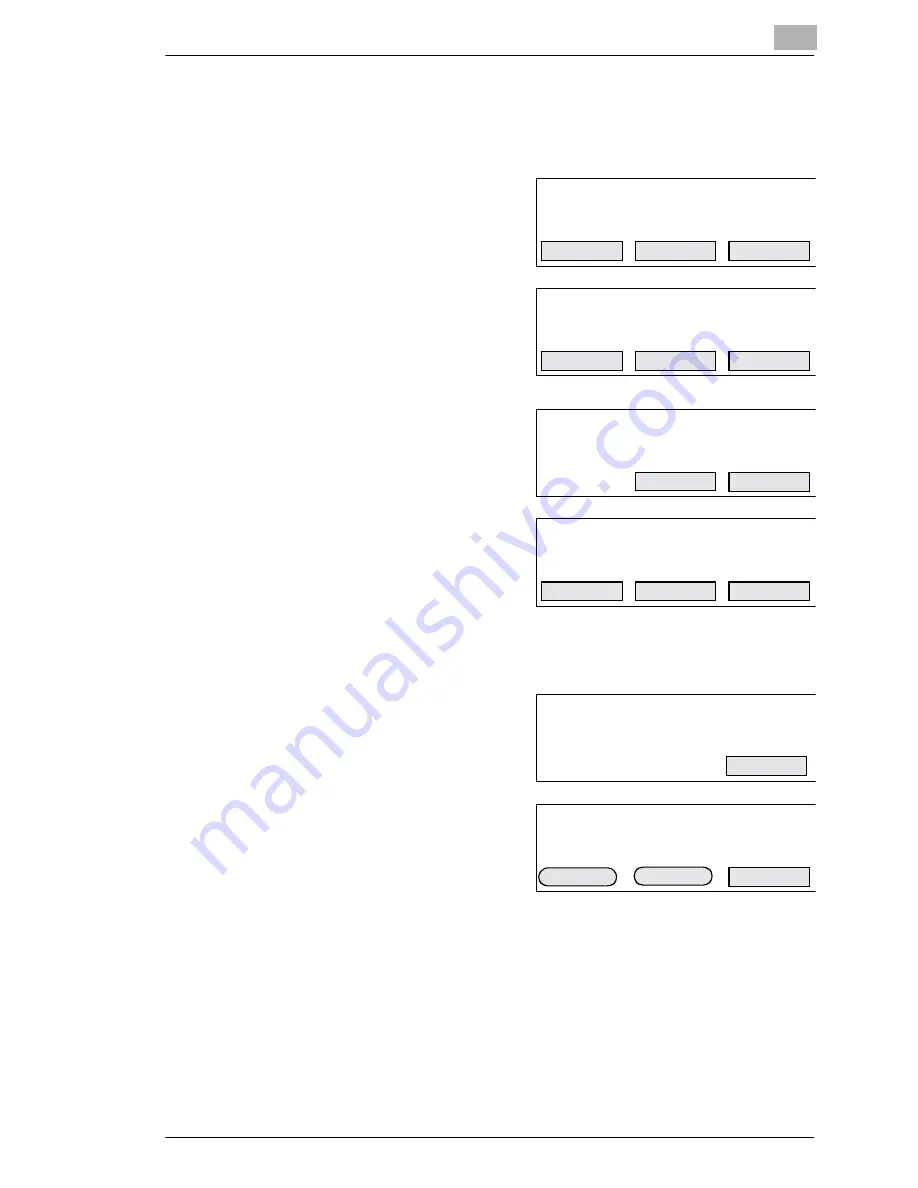
Sending Faxes
4
Di 150f
4-53
Transmission from the Flatbed Scanner (Memory Transmission)
Description
Display
1
Place the document face down
in the scanner and close the cov-
er. Make sure Memory transmit
is on.
2
Enter the desired number using
the numeric keys and press
START
3
If you want to transmit further
documents press
YES
and
follow the instructions on the
display. Press
NO
to interrupt.
4
Place the next page in the feeder
and press
START.
Press
END
to
interrupt the process.
If the scan size is not set to ”auto” and the machine can not detect the size,
enter it manually. For this, proceed as follows:
1
Press
SCANSIZE
.
2
Select the desired setting and
press
ENTER.
Fax Ready
10.Okt 98
10:32
Auto
Mem.100%
ScanSize
.
Redial
Comm.Clr.
Press Start Key
0081-52-44567
Tone
Pause
-
0081-52-44567
Store
A4
Normal
01
Next Page : Yes
Mem.100%
No
O K
0081-52-44567
A4
Normal
01
Set Next Doc. and Press Start
End
Start
ScanSize
Enter Scan Size
ScanSize
A3
A4
B4
B5
A4
A5
Enter
Ä
Ä
Содержание Di150f
Страница 1: ...The essentials of imaging www minoltaeurope com User Manual Di150f ...
Страница 7: ...VI Di 150f ...
Страница 49: ...3 Entering Initial Settings 3 48 Di 150f ...
Страница 105: ...5 Receiving Faxes 5 104 Di 150f ...
Страница 115: ...7 Connecting the Fax Machine to Your Computer 7 114 Di 150f ...
Страница 136: ...Maintenance and Trouble Shooting 9 Di 150f 9 135 5 Lock all levers and close the front cover bild 39 ...
Страница 161: ...ENDVERBRAUCHER LIZENZVERTRAG ...






























