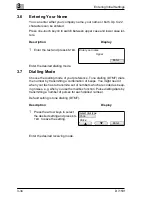3
Entering Initial Settings
3-36
Di 150f
3.10
Setting the Monitor Volume
With this function you can set the volume of the monitor, to hear the build
up of the communication. For this, proceed as follows:
Description
Display
1
Press
MONITOR
and one of the
arrow keys to select the menu.
2
Select the desired setting and
press
MONITOR.
3.11
LCD Contrast
1
Turn the knob on the top left side
above the display to adjust the
contrast of the display.
Tel Mode
_
Auto
Mrmy.100%
ScanSize
.
Redial
Comm.Clr.
Set Volume
Off
Min
Mid
Max
------------------------------------------------
Ö
Ö
Ä
Comm.Clr.
Tel Mode
_
Auto
Mrmy.100%
ScanSize
.
Redial
Comm.Clr.
Содержание Di150f
Страница 1: ...The essentials of imaging www minoltaeurope com User Manual Di150f ...
Страница 7: ...VI Di 150f ...
Страница 49: ...3 Entering Initial Settings 3 48 Di 150f ...
Страница 105: ...5 Receiving Faxes 5 104 Di 150f ...
Страница 115: ...7 Connecting the Fax Machine to Your Computer 7 114 Di 150f ...
Страница 136: ...Maintenance and Trouble Shooting 9 Di 150f 9 135 5 Lock all levers and close the front cover bild 39 ...
Страница 161: ...ENDVERBRAUCHER LIZENZVERTRAG ...