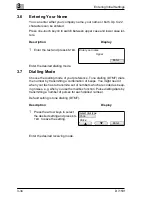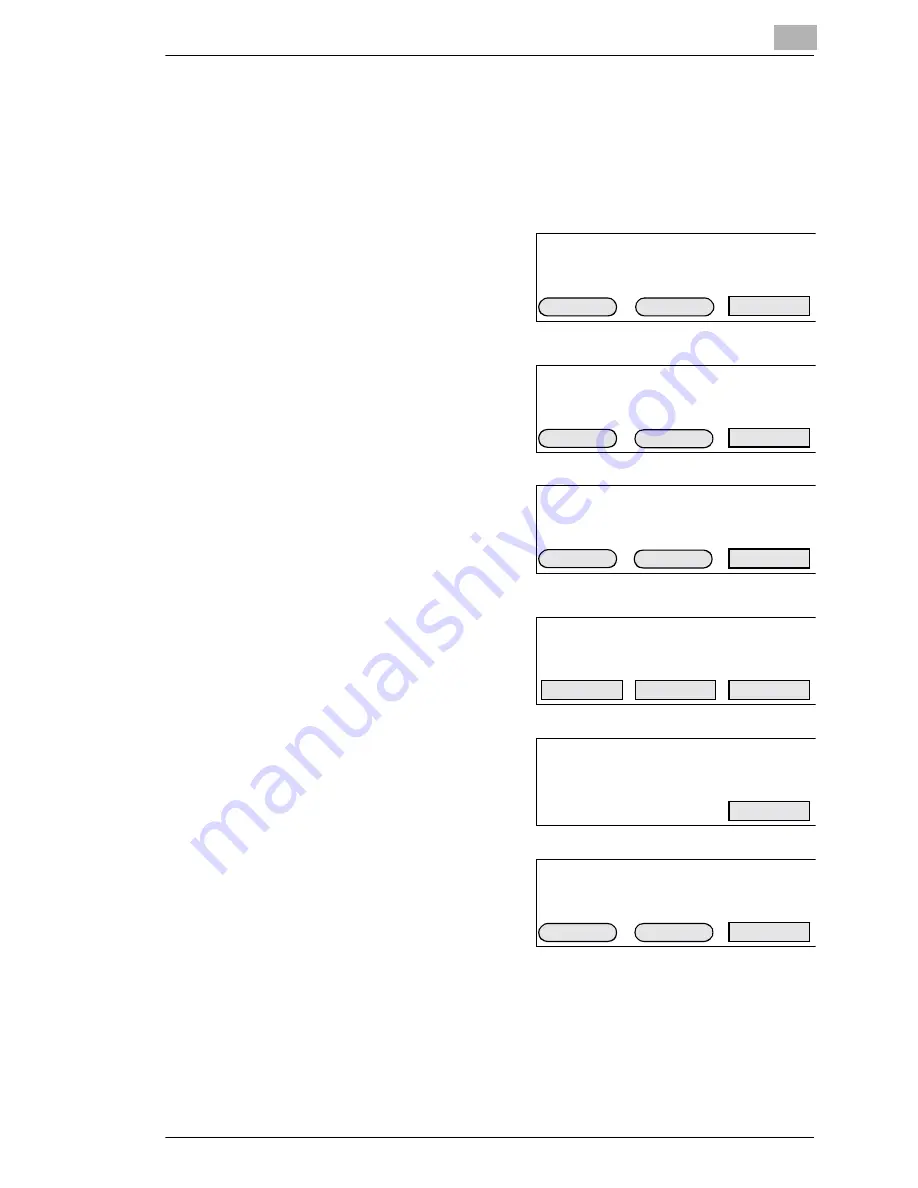
Entering Initial Settings
3
Di 150f
3-41
Changing One-Touch- or Speed Dial Numbers
You can change one-touch- or speed dial numbers by following the pro-
cedure below.
Description
Display
1
Press
PROGRAM
and
A
or
B , EN-
TER
.
2
Select
ONE-TOUCH
or
SPEED
DIAL
using the arrow keys and
press
ENTER
.
3
Select
SET
using the arrow keys,
press
ENTER
and select the de-
sired one-touch key or speed
dial number using the arrow
keys.
4
Press
STOP/DELETE
to delete
the old number. Enter the new
number and press
ENTER
.
5
Enter the new name using the
one-touch keys and press
EN-
TER
to save the setting.
6
If you want to enter further one-
touch keys or speed dial num-
bers, select
END
using the arrow
keys and repeat the procedure.
If you do not want to enter any
further numbers, press
CLEAR ALL
to return to standby mode.
A. One-touch
D. Polling
B. Speed dial
E. Secure mail
C. P One-touch
F. Commands
Enter
Ä
Ä
A. One-touch
Set
Delete
List
Enter
Ä
Ä
Select One-Touch No.
(01-72)
01:0511-9886767
MINOLTA
Enter
Ä
Ä
01:
Enter Fax Number
0511-9886767
Enter
Pause
-
01:0511-9886767
Name
upper
Enter
01:0511-9886767
Name
GroupNo.
Alt.No.
End
Enter
Ä
Ä
Содержание Di150f
Страница 1: ...The essentials of imaging www minoltaeurope com User Manual Di150f ...
Страница 7: ...VI Di 150f ...
Страница 49: ...3 Entering Initial Settings 3 48 Di 150f ...
Страница 105: ...5 Receiving Faxes 5 104 Di 150f ...
Страница 115: ...7 Connecting the Fax Machine to Your Computer 7 114 Di 150f ...
Страница 136: ...Maintenance and Trouble Shooting 9 Di 150f 9 135 5 Lock all levers and close the front cover bild 39 ...
Страница 161: ...ENDVERBRAUCHER LIZENZVERTRAG ...