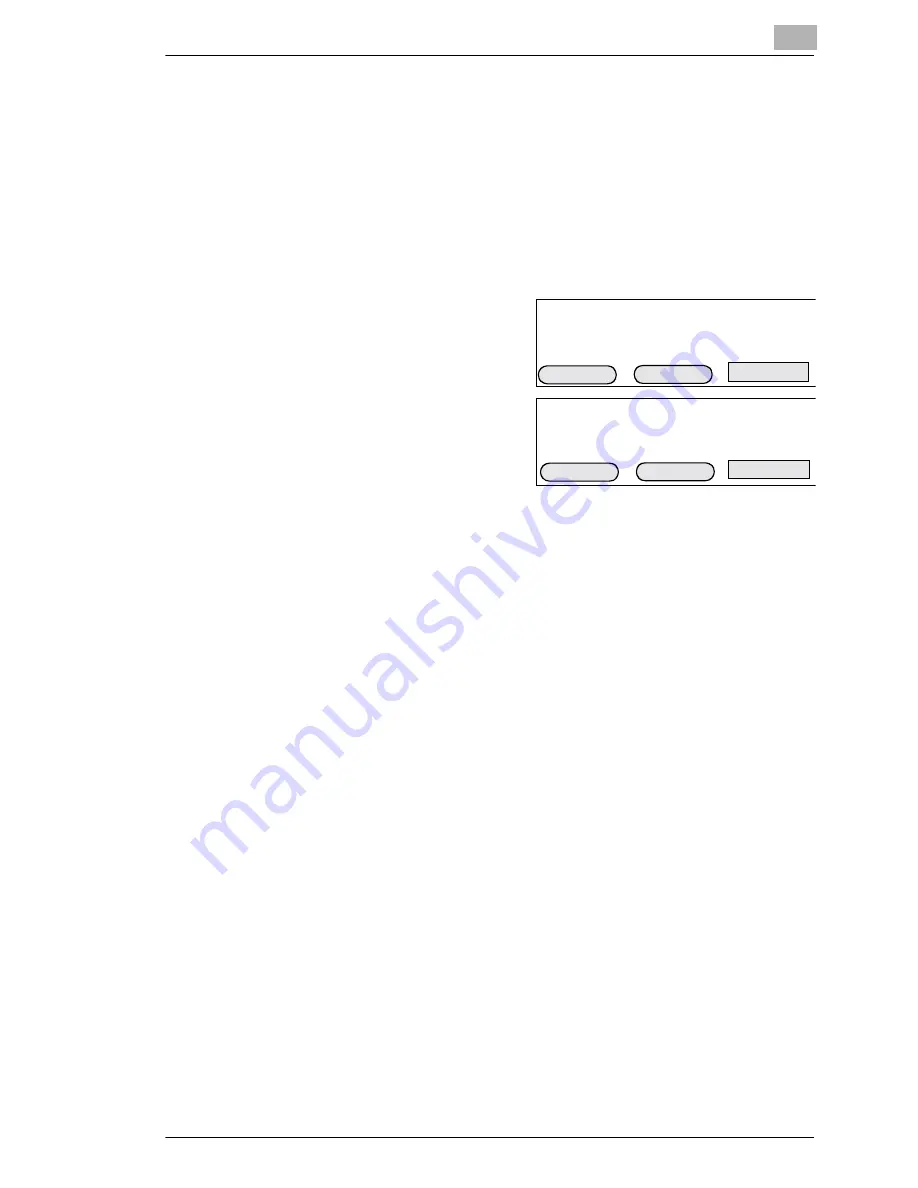
Receiving Faxes
5
Di 150f
5-101
Setting ECM Mode (Error Correction Mode)
Use this function to set the ECM mode. ECM is a communication standard
for group 3 fax machines. In this mode data that may be lost due to poor
line quality is sent repeatedly. This procedure reduces the number of er-
rors considerably. Although the time for the transmission is longer, it is still
quicker than re-sending a whole page.
Description
Display
1
Press
PROGRAM
,
J
,
0
,
6
and
EN-
TER
.
2
Select the desired setting using
the arrow keys and press
EN-
TER.
04.# of Rings
07.Passcode
05.Redial
08.Closed Net.
06.ECM Mod.
09.SecureMail
Enter
Ä
Ä
ECM Mode
ON
OFF
Enter
Ä
Ä
Содержание Di150f
Страница 1: ...The essentials of imaging www minoltaeurope com User Manual Di150f ...
Страница 7: ...VI Di 150f ...
Страница 49: ...3 Entering Initial Settings 3 48 Di 150f ...
Страница 105: ...5 Receiving Faxes 5 104 Di 150f ...
Страница 115: ...7 Connecting the Fax Machine to Your Computer 7 114 Di 150f ...
Страница 136: ...Maintenance and Trouble Shooting 9 Di 150f 9 135 5 Lock all levers and close the front cover bild 39 ...
Страница 161: ...ENDVERBRAUCHER LIZENZVERTRAG ...




































