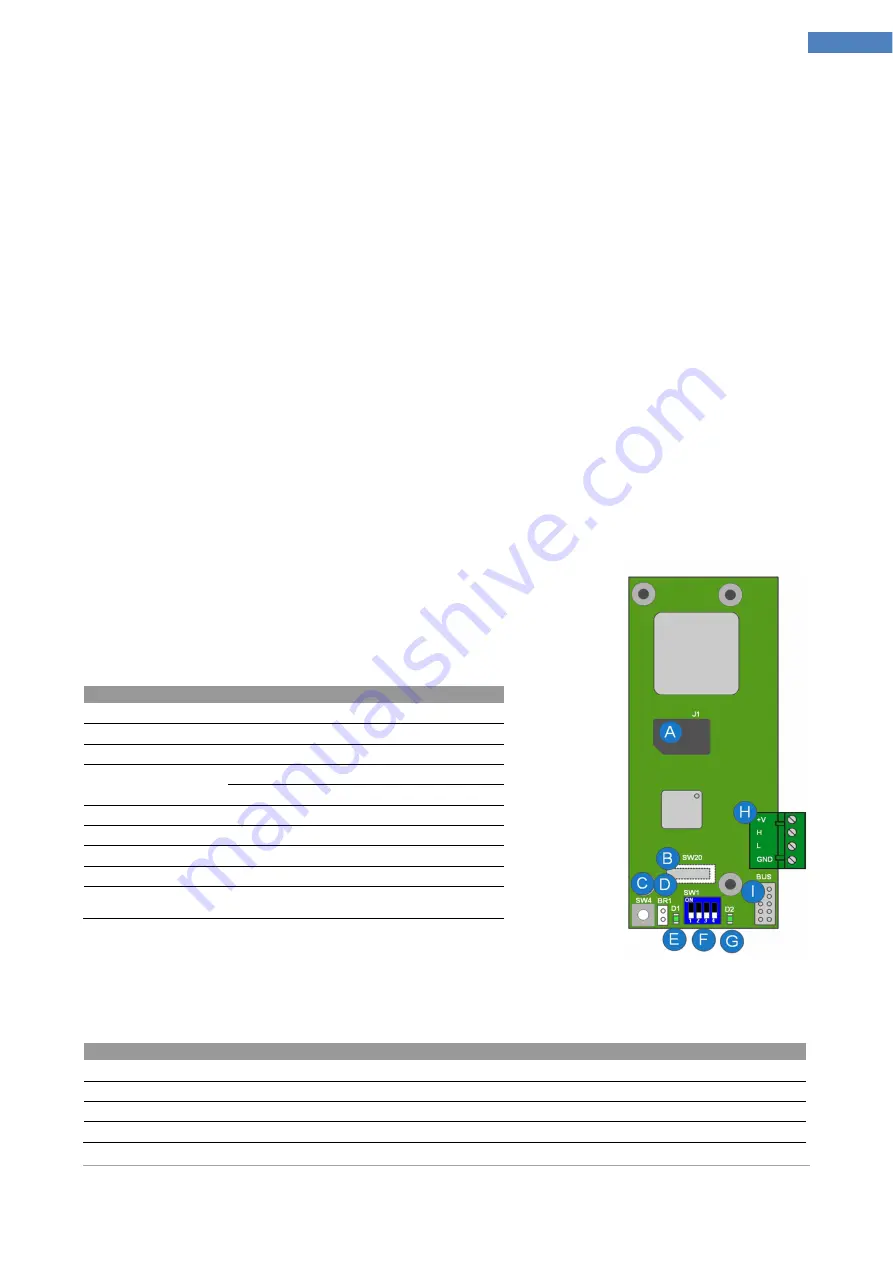
Installer Manual
Microvideo srl
www.microvideo.eu
11
Chapter 2 –Modules Description
DELETE BUTTON
The Delete key erases the alphanumeric characters entering descriptions and parameters.
ESC KEY
The esc key is used to return to the previous menu, moreover if you are modifying a
parameter by pressing the esc key you return to previous menu without saving the
changes of the parameter.
MACRO FUNCTION KEYS
The shortcut keys allow macros to run
If you do not enter a Master / User Code, when you press a shortcut key, YOU RUN THE
RELATIVE macros associated with the keyboard
If you authenticate by code, pressing the shortcut keys you run the macro associated with
the user.
The execution of the macro is subject to various types of confirmation, depending on the
programming.
You can configure the execution of a macro, as immediate confirmation, ok button, code
GSM / GPRS Module (Mod. SY860)
The module has two separate connectors to the bus allowing the
installation inside the box in the Control Panel or anywhere in the
plant by the CAN bus.
SY860
A
Door SIM holder
B
Tearproof tamper
C
tamper
D
Tamper Exclusion Closed Tamper: Tamper EXCLUDED
Open: tamper ENABLED
E
STATUS LED
F
Switch for the configuration ID (future use)
G
STATUS LED
H
Outside Bus for the connection of the module
I
Interior Bus (Direct) to connect module when it is installed in the Control
Panel box
LED D1 Description:
D1 is the GSM network:
Report
LED D1
OFF
Module not working
64ms On/ 800ms Off
Module is not connected to the network
64ms On/ 3000ms Off
Module properly connected to the network
64ms On/ 300ms Off
GPRS connection is established












































