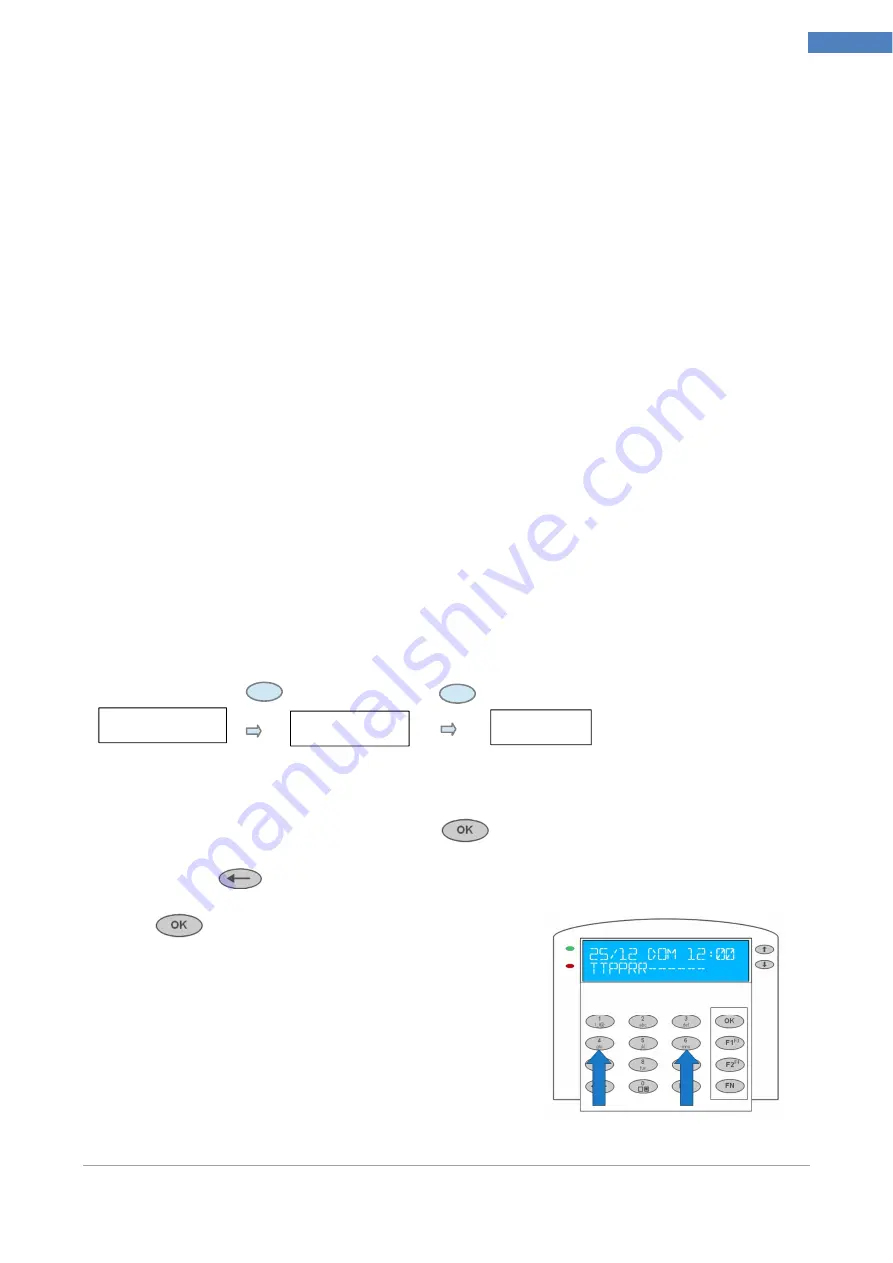
Installer Manual
Microvideo srl
www.microvideo.eu
37
CHAPTER 3 – Installing
Recommendations for replacing battery:
The sensor is equipped with a system that detects when the battery is running low. In case
of detection, the sensor sends a transmission to the central, if well planned,
will report the problem to the user.
To replace the battery, open The plastic box of the sensor by levering with a screwdriver in
the invitation present on the casing, as shown in Figure M4.
WARNING! - Danger of explosion if the battery is not replaced correctly. Replace ONLY
with same or equivalent type recommended by the manufacturer.
N.B.
• When replacing dispose of the battery in accordance with regulations
• If the battery fluid should leak, replace it immediately, taking care to wipe the housing and
thoroughly wash your hands in case of contact with fluid from the battery.
Configuring Module Address
All modules at the moment of purchase are configured with the address 1. After installing
system you need to configure the address of the modules that compose it
Addressing Module Keyboards
The address of the keyboards can be set two ways.
First Method:
1. Make sure sure the system is disarmed
2. Type the Installer Code and press the key
3. Enter In the menu Par-General-> Keyboard ID
4. Press the key
to delete the current address of the keyboard and enter the new
address using the numeric keypad
5. Press
to confirm the change
Second method:
OK
OK
Menu Install
1)ParGenerali
ID Tastiera
1_
Par.Generali
ID Tastiera
















































