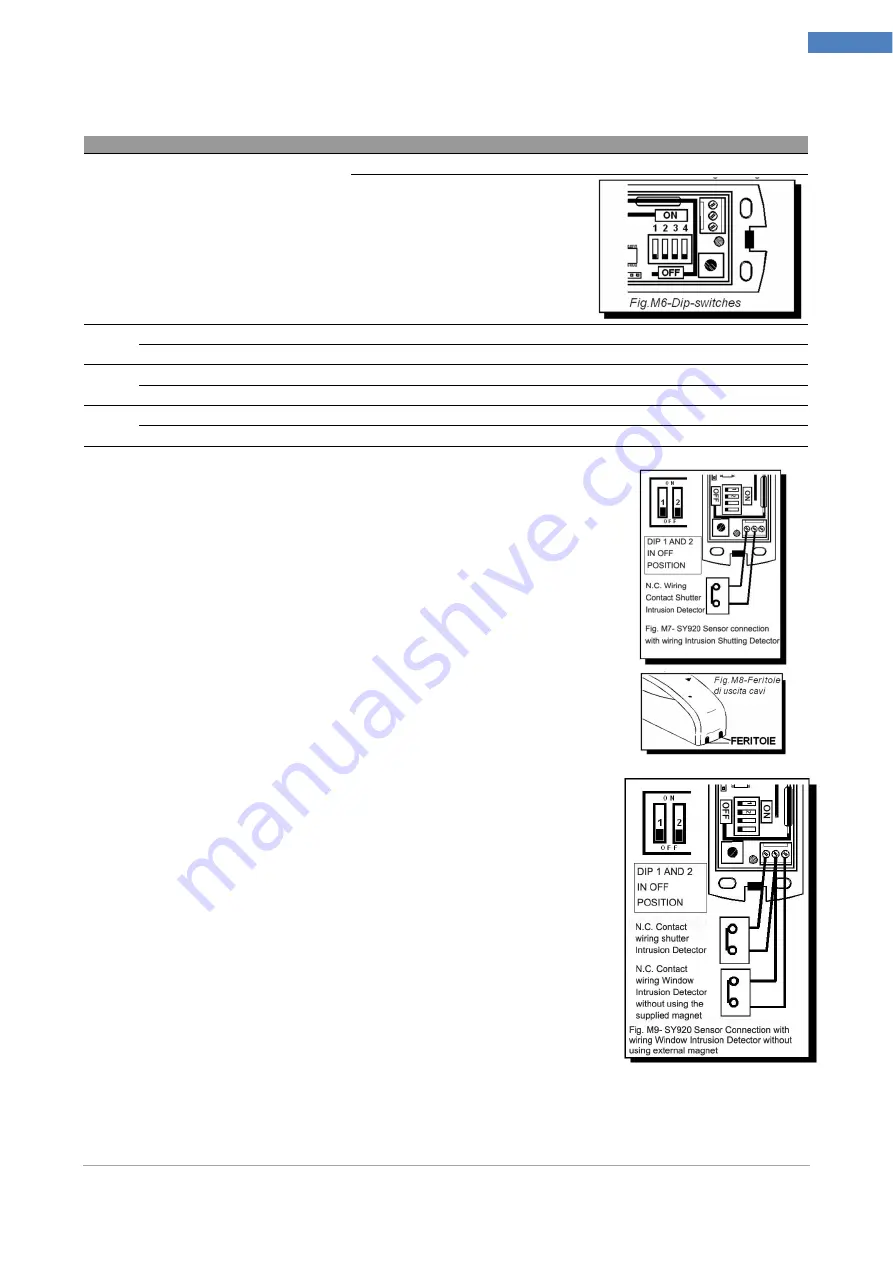
Installer Manual
Microvideo srl
www.microvideo.eu
17
Chapter 2 –Modules Description
Dip Switch Configuration
Dip-Switch - SY920
DIP n°1
Use only if dip number 2 is ON
OFF: medium sensibility of the pulse counter
ON: max sensibility of the pulse counter
DIP n°2
OFF: connection to the terminal block of a wire N.C.contact
ON: connection to the terminal block of a wire detector for for roller blinds (roller shutter protection). The sensor operates as pulse counter
DIP n°3
OFF: supervision disabled
ON: supervision enabled
DIP n°4
OFF: alert opening / closing disabled
ON: alert opening / closing enabled
NC Configuration
Connect the NC contact to the terminal block and make sure that
the dip switches # 1 and # 2 are in the OFF position.
WARNING! The device is only intended for connection to low
voltage safety. The connection to circuits with dangerous voltage
may cause danger.
For the cables, you can remove the preset forms provided on the lid
with a cutter, as shown in Figure M8.
N.B. You can connect multiple NC contacts in series with a single
sensor SY920. In this case, the control panel will not be able to
identify which of the NC contacts caused alarm.
NC + NC Configuration
You can connect an NC wired contact as an alternative to reed
contact provided on the device.
Connect the contact directly to the terminal block as shown in
Figure M9.
WARNING! In this case, DO NOT use the supplied external
magnet.
















































