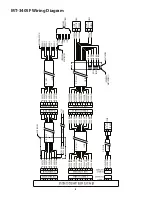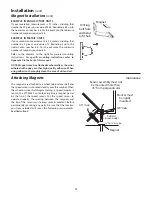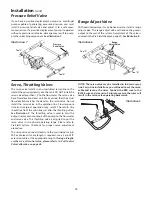22
CONSOLE
The MT-3405 F control panel features a large, easy-to-read
backlit liquid crystal display, exclusive BriteKnob
TM
dial and
backlit panel for night operation.
POWER SWITCH
This switch controls 12-volt power to the entire system. In
the OFF position, there should be no drain on the vehicle’s
electrical system.
RUN/HOLD SWITCH
Selecting the RUN position will turn on all active boom valves
for AUTO or MANUAL control operation. (Boom switches
must be in the up (ON) position.) Selecting the HOLD
position will shut off all active boom valves. (Boom switches
may remain in the up (ON) position.) The HOLD position is
the master hold for the system. It will override any remote
run/hold switches connected to the system.
BOOM SWITCHES
The console accumulates area based on the calibrated
boom widths. When an individual boom is turned OFF,
the respective width is subtracted from the total width to
accumulate area based on the new active application width.
If a boom switch is ON (up), its respective boom shut-off valve
should be on. If a boom switch is OFF (down), its respective
boom shut-off valve should be off. No shut-off valves should
be ON if the Run/Hold switch is in HOLD, or in RUN and AUTO
while speed is zero.
AUTO/MAN BUTTON
This button will switch the control status of the system from
fully automatic to manual control. Each press of the button
will change the status. The display will show “AUTO” when
automatic control mode is active and “MAN” when manual
control mode is active.
Turn rotary dial to display desired readout.
CAL BUTTON
This button allows you to enter and exit calibration mode.
Pressing and holding the CAL button for approximately three
seconds will put the console in calibration mode. The display
will read “CAL” and the RED warning light will be illuminated.
Pressing and holding the CAL button again for approximately
three seconds will exit calibration mode and return the console
to normal operating mode. The display will no longer read
“CAL” and the RED warning light will turn OFF.
“+” AND “-” BUTTONS
These buttons are used to enter and adjust calibration values
when calibrating the system. During normal operation, when
automatic “AUTO” control mode is active and the rotary dial is
set to APP. RATE, each press of the “+” and/or “-” buttons will
increase and/or decrease the target application rate by the
amount of the calibrated adjust rate.
WIDTH
BOOM
SELECT
TEST
SPEED
ADJUST
RATE
TARGET
RATE
CIRC
MIN
FLOW
FLOW
CAL
SPEED
DISTANCE
FLOW
RATE
TOTAL AREA
APP. RATE
TOTAL FLOW
SUB AREA
ON
OFF
ON
OFF
1
2
3
4
5
B O O M S
RUN
HOLD
AREA
HOUR
CAL
AUTO
MAN
RESET
MT-3405
™
F
AUTOMATIC RATE CONTROLLER
MANAUTO
CALHOLD
V
1 2 3 4 5
Operation
Switches and Buttons
Содержание MT-3405 LR F
Страница 1: ...MT 3405 F LR AUTOMATIC RATE CONTROLLER REFERENCE MANUAL TM ...
Страница 33: ...33 Appendices ...