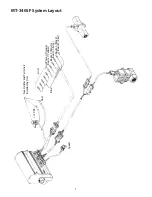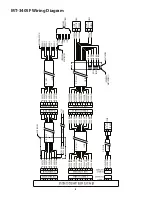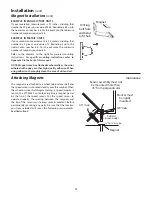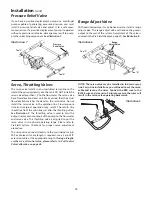MT-3405 F Console Func tions
The MT-3405 F features a large, easy-to-read liquid crystal display, lighted Brite-Knob
™
rotary dial and lighted panel for night use.
17
TOTAL AREA:
Keeps a running count of the total acres
(hectares) worked. May be reset.
SPEED:
Displays ground
speed in miles per hour
(kilometers per hour).
AREA/HOUR:
Displays
current work rate.
APPLICATION RATE:
Displays gallons (liters)
of liquid applied per
acre (hectare).
TEST SPEED:
Used in calibration mode to simulate ground
speed for pre-field checkout.
ADJUST RATE:
Used in calibration mode to enter an amount
of change for on-the-go adjustments to the target rate.
TARGET RATE:
Used in calibration mode to enter the target
application rate (GPA/LPH).
SUB AREA:
Counts acres (hectares) worked. Can be used to
measure individual fields or to perform periodic checks. May
be reset.
DISTANCE:
Displays
distance traveled in feet
(meters). May be reset.
FLOW RATE:
Displays
number of gallons
(liters) of liquid applied
per minute.
WIDTH:
Used in calibration mode to enter the working
width of your sprayer booms or other equipment.
TOTAL FLOW:
Displays
total number of gallons
(liters) applied. May be
reset.
CIRC:
Used in calibration mode to enter the circumference of
the wheel that is equipped with the magnetic speed sensor.
Also used to calibrate Trak-Star or radar speed sensors.
MIN FLOW:
Used in the calibration mode to enter the
minimum flow rate (GPM/LPM) of the spray boom.
FLOW CAL:
Used in calibration mode to enter the calibration
value assigned to your flowmeter (see flowmeter tag.)
AUTO/MAN:
Key which
changes operation from
automatic to manual
control mode.
CAL:
This key is used
to enter and exit the
calibration mode.
Key Functions:
PROGRAM KEYS:
Used
to calibrate the system.
•
RESET clears the
counters when held for
three sec onds and not
in CAL.
•
The “
+
” key increases
the figure dis played in
the read out, while “-”
de
creas
es it when in
CAL.
IMPORTANT: To reset the Distance, Total Flow or Area
counters, turn the BriteKnob
™
rotary dial to the appropriate
item, place the system in HOLD and depress “RESET” key
for approximately three seconds.
BOOM SELECT:
Used in calibration mode to select an active
boom for calibrating boom width.
WARNING LIGHT:
Indicates over or under
application of plus or minus 10% from the Target
Rate. Also lit when in CAL.
Calibration Positions
Calibration Positions
AUTO
MAN
CAL
RESET
Содержание MT-3405 LR F
Страница 1: ...MT 3405 F LR AUTOMATIC RATE CONTROLLER REFERENCE MANUAL TM ...
Страница 33: ...33 Appendices ...