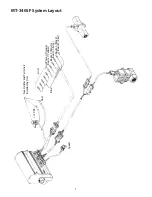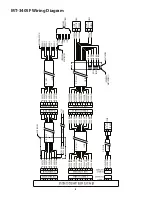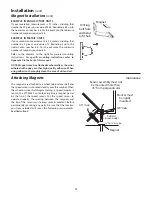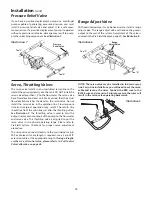To enter or change any of the system’s calibration values,
you must enter calibration mode. To enter calibration mode,
STOP the vehicle, place the run/hold switch on the front
panel in HOLD and press and hold the CAL button until “CAL”
lights up (approximately three seconds).
(NOTE: Calibration
may be entered while moving, but it is not rec om mend ed to
attempt calibration while the vehicle is mov ing.)
The console
will remain in calibration mode, with the RED warning light
illuminated until you exit calibration or turn power OFF.
Once in calibration mode, you may change any one, all or
none of the values, in any order.* To select a calibration
position, simply turn the rotary selector to the desired
position. Calibration positions are identified with white
lettering inside boxes that are outlined in GREEN, on each
side of the rotary selector. All values are entered and
adjusted using the “+” and “-” but tons on the front panel.
NOTE: Test speed must be last.
TARGET RATE:
Enter the value for the desired target
application rate in gallons per acre (liters
per hectare). This is the ap pli ca tion rate
that the control console will lock onto when
operating in AUTO.
19
ADJUST RATE:
Enter the value for the desired amount
of change in gallons per acre (liters per hectare) to be
used for making on-the-go rate adjustments
when op er at ing in AUTO. For example, if a
value “1.0” is entered,
you will be able to
increase and decrease
your application rate in
one-gallon (liter) increments during operation in AUTO. To
disable this feature, simply enter “.0” for a val ue.
BOOM SEL:
This po si tion is used to se lect the boom sec-
tion to be cal i brat ed. With the ro ta ry switch in this po si-
tion, the dis
play will
show the ac tive boom
section num ber. Use
the “+” and “-” buttons
to select the boom section to be calibrated.
Once the desired boom section has been
selected, turn the rotary selector to width
to enter the effec tive work ing width for that
boom section. Re peat this pro ce dure for each
boom section.
TARGET
RATE
APP. RATE
ADJUST
RATE
AREA
HOUR
BOOM
SEL
TOTAL AREA
WIDTH:
Enter the effective working width, in inches (mil-
li me ters) for the boom
sec tion
currently
shown on the dis play.
Re peat this procedure
for each boom sec
tion. Enter a value
of “0” (.000) for any unused boom
sec tions.
WIDTH
SUB AREA
Setting Individual Boom Width
In order to accurately measure the number of gallons (liters)
applied per acre (hectare) it is important to determine the
correct “working” width. The “working” width is the width
of ground being affected by any operation. This should be
measured to the nearest inch (thousandth of a meter).
Your “working” width will vary depending on the type of
equipment you are using and the method of application.
For example, if you are broadcast applying chemicals your
“working” width will be the number of nozzles times the
nozzle spacing in inches (mm). For example, if you have 20
nozzles spaced at 20 inches, the working width is 400 inches.
See Illustration 14.
Illustration 14
Working Width
Calibration
(cont)
Entering Calibration Values
(cont)
MIN FLOW:
The pur pose of this calibration parameter is to
prevent the system from applying below the recommended
minimum rate for the nozzles.
Enter the minimum flow
rate in gal lons per minute (li ters per minute)
based on the nozzles being used, for the
en
tire boom on the
sprayer. DO NOT enter
the actual flow rate of
your spray application.
For example, if the min i mum flow rate for the nozzle you are
using is .22 GPM at their minimum recommended pres sure
and your boom has 20 nozzles, enter 4.4 as the MIN FLOW
value (.22 x 20 = 4.4). The system WILL NOT ap ply at a rate
lower than this value when spraying in AUTO. This value
should be checked/changed for each different nozzle that
you use.
MIN
FLOW
FLOW
RATE
APPLICATION NOTE: In certain situations, your ground
speed may be slow enough to result in over application. In
other words, based on ground speed, the actual flow rate
has dropped to the calibrated minimum flow rate.
Содержание MT-3405 LR F
Страница 1: ...MT 3405 F LR AUTOMATIC RATE CONTROLLER REFERENCE MANUAL TM ...
Страница 33: ...33 Appendices ...