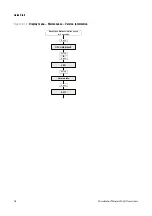Configuration and Use Manual
11
Quick Start
Op
eratio
n
App
e
ndi
ces
Mai
n
tenan
c
e and
T
roub
le
sh
oo
tin
g
Com
m
is
si
on
in
g
2.4.1
ProLink II menus
Figure 2-2
ProLink II main menu
File
Preferences
· Enable Inventory Totals Reset
· Enable External Pressure Compensation
Installed options
Data Logging
(1)
Load from Xmtr to File
Save to Xmtr from File
License
Connect to Device
Connect to Fork Device
Disconnect
View
Connection
Commissioning Wizard
Options
· ProLink II Language
· Error Log On
Tools
Plug-ins
ProLink
Configuration
Output Levels
Process Variables
Status
Alarm Log
Diagnostic Information
Calibration
Test
Totalizer Control
(1) For information about using Data
Logger, see the ProLink II manual.
Содержание 2200S
Страница 8: ...vi Micro Motion Model 2200S Transmitters ...
Страница 12: ...4 Micro Motion Model 2200S Transmitters ...
Страница 32: ...24 Micro Motion Model 2200S Transmitters ...
Страница 38: ...30 Micro Motion Model 2200S Transmitters ...
Страница 68: ...60 Micro Motion Model 2200S Transmitters ...
Страница 92: ...84 Micro Motion Model 2200S Transmitters ...
Страница 102: ...94 Micro Motion Model 2200S Transmitters ...
Страница 110: ...102 Micro Motion Model 2200S Transmitters ...
Страница 130: ...122 Micro Motion Model 2200S Transmitters ...
Страница 134: ...126 Micro Motion Model 2200S Transmitters ...
Страница 150: ...142 Micro Motion Model 2200S Transmitters ...
Страница 156: ...148 Micro Motion Model 2200S Transmitters ...
Страница 157: ......