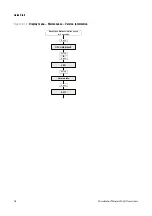16
Micro Motion
®
Model 2200S Transmitters
Quick Start
Figure 2-9
Communicator detailed setup menu
continued
On-Line Menu >
6 Detailed Setup
6
4
Device information
1 Tag
2 Descriptor
3 Message
4 Date
5 Dev id
6 Final assembly number
7 Sensor s/n
8 Sensor model
9 Output option board
· Construction materials
· Revision #s
Display setup
1 Enable/disable
2 Display variables
3 Display precision
1 Display total reset
2 Display total start/stop
3 Display auto scroll
4 Display offline menu
5 Display alarm menu
6 Display ACK All
7 Display offline password
8 Offline password
(1)
8/9 Update period
(2)
1
5
Setup simulation mode
1 Enable/disable
2 Simulate mass flow
3 Simulate temperature
4 Simulate density
(1) Displayed only if Display Offline Password is enabled.
(2) Menu number varies depending on Display Offline Password configuration.
Содержание 2200S
Страница 8: ...vi Micro Motion Model 2200S Transmitters ...
Страница 12: ...4 Micro Motion Model 2200S Transmitters ...
Страница 32: ...24 Micro Motion Model 2200S Transmitters ...
Страница 38: ...30 Micro Motion Model 2200S Transmitters ...
Страница 68: ...60 Micro Motion Model 2200S Transmitters ...
Страница 92: ...84 Micro Motion Model 2200S Transmitters ...
Страница 102: ...94 Micro Motion Model 2200S Transmitters ...
Страница 110: ...102 Micro Motion Model 2200S Transmitters ...
Страница 130: ...122 Micro Motion Model 2200S Transmitters ...
Страница 134: ...126 Micro Motion Model 2200S Transmitters ...
Страница 150: ...142 Micro Motion Model 2200S Transmitters ...
Страница 156: ...148 Micro Motion Model 2200S Transmitters ...
Страница 157: ......