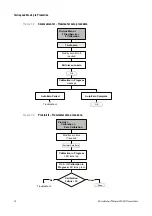88
Micro Motion
®
Model 2200S Transmitters
Operating the Transmitter
When the transmitter detects an alarm condition:
•
Its status flags are set as follows:
-
The first status flag is set to “active.”
-
The second status flag is set to “unacknowledged.”
•
The transmitter checks severity level for the specific alarm:
-
For Fault alarms, an alarm record is written to the active alarm log and the configured fault
actions are performed (after the LMV Timeout has expired, if applicable).
-
For Informational alarms, an alarm record is written to the active alarm log, but fault
actions are not performed. Both the mA output and digital communications behave as if no
fault was active.
-
For Ignore alarms, no alarm record is written to the active alarm log and fault actions are
not performed. Both the mA output and digital communications behave as if no fault was
active.
When the transmitter detects that the alarm condition has cleared:
•
The first status flag is set to “inactive.”
•
The second status flag is not changed.
•
The mA output and digital communications return to normal operation (Fault alarms only).
Operator action is required to return the second status flag to “acknowledged.” Alarm
acknowledgment is not necessary.
8.6.2
With the display
Depending on your display configuration:
•
You can use the process variable display to determine if an unidentified Fault or Informational
alarm is active. No alarm codes are provided.
•
You can view the list of active Fault and Informational alarms from the process variable
display. This list identifies alarms by alarm code.
•
You can use the display alarm menu to view active and unacknowledged Fault and
Informational alarms, and you can acknowledge single alarms or all alarms.
If a Fault or Informational alarm is active, the display flashes the term
ALM_F
or
ALM_I
alternately
with the unit of measure. If both a Fault alarm and an Informational alarm are active,
ALM_F
is
displayed.
If the Alarm Menu display function is enabled:
•
If one or more Fault and Informational alarm is active, the alarm codes are appended to the list
of display variables. Then:
-
If Auto Scroll is enabled, alarm codes for the active alarms are shown automatically as the
display scrolls through the list.
-
Whether or not Auto Scroll is enabled, the operator can manually scroll to the alarm
portion of the display list by pressing
Scroll
. The transmitter housing cover must be
removed.
WARNING!
If the transmitter is in a Division 2 or Zone 2 area, do not remove the
transmitter housing cover. Use another method to view active alarms.
•
If no Fault or Informational alarm is active, the display flashes the term
NO ALARM
at the end
of the display variables.
Note: Unacknowledged alarms are not listed at the end of the display variables.
Содержание 2200S
Страница 8: ...vi Micro Motion Model 2200S Transmitters ...
Страница 12: ...4 Micro Motion Model 2200S Transmitters ...
Страница 32: ...24 Micro Motion Model 2200S Transmitters ...
Страница 38: ...30 Micro Motion Model 2200S Transmitters ...
Страница 68: ...60 Micro Motion Model 2200S Transmitters ...
Страница 92: ...84 Micro Motion Model 2200S Transmitters ...
Страница 102: ...94 Micro Motion Model 2200S Transmitters ...
Страница 110: ...102 Micro Motion Model 2200S Transmitters ...
Страница 130: ...122 Micro Motion Model 2200S Transmitters ...
Страница 134: ...126 Micro Motion Model 2200S Transmitters ...
Страница 150: ...142 Micro Motion Model 2200S Transmitters ...
Страница 156: ...148 Micro Motion Model 2200S Transmitters ...
Страница 157: ......