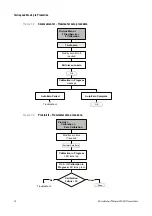Configuration and Use Manual
75
Testing and Moving to Production
Op
eratio
n
App
e
ndi
ces
Mai
n
tenan
c
e and
T
roub
le
sh
oo
tin
g
Com
m
is
si
on
in
g
7.3
Loop testing
A
loop test
is a means to:
•
Verify that the mA output is being sent by the transmitter and received accurately by the
receiving devices
•
Determine whether or not you need to trim the mA output
Note the following:
•
During the loop test, the transmitter’s mA output will not report process data.
CAUTION!
Do
not use the mA output for process control while you are performing the loop test.
•
If you are using ProLink II or the Communicator, enter the fixed value in the scale that you
specified for the mA measurement point. If you specified “Don’t Know”:
-
If you are using ProLink II, enter the desired value in one scale and the tool will display
the equivalent value in the other scale.
-
If you are using the Communicator, you must specify the mA measurement point before
you can continue.
•
The mA reading does not need to be exact. You will correct differences when you trim the mA
output. See Section 7.4.
To perform a loop test:
•
Using the display, see Figure 7-4.
•
Using the Communicator, see Figure 7-5.
•
Using ProLink II, see Figure 7-6.
Содержание 2200S
Страница 8: ...vi Micro Motion Model 2200S Transmitters ...
Страница 12: ...4 Micro Motion Model 2200S Transmitters ...
Страница 32: ...24 Micro Motion Model 2200S Transmitters ...
Страница 38: ...30 Micro Motion Model 2200S Transmitters ...
Страница 68: ...60 Micro Motion Model 2200S Transmitters ...
Страница 92: ...84 Micro Motion Model 2200S Transmitters ...
Страница 102: ...94 Micro Motion Model 2200S Transmitters ...
Страница 110: ...102 Micro Motion Model 2200S Transmitters ...
Страница 130: ...122 Micro Motion Model 2200S Transmitters ...
Страница 134: ...126 Micro Motion Model 2200S Transmitters ...
Страница 150: ...142 Micro Motion Model 2200S Transmitters ...
Страница 156: ...148 Micro Motion Model 2200S Transmitters ...
Страница 157: ......