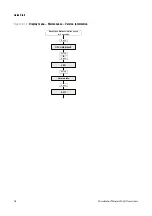Configuration and Use Manual
21
Quick Start
Op
eratio
n
App
e
ndi
ces
Mai
n
tenan
c
e and
T
roub
le
sh
oo
tin
g
Com
m
is
si
on
in
g
Figure 2-15
Display menu – Simulation (loop testing)
Scroll
and
Select
simultaneously
for 4 seconds
Yes
Scroll
Select
SET MAO
Scroll
Select
SET 16 mA
Yes
SET 20 mA
Select
(1)
Yes
Select
(1)
SET 12 mA
Yes
Select
(1)
EXIT
Scroll
Select
(2)
. . . . . . . . . . . . . . . .
Scroll
Select
(2)
. . . . . . . . . . . . . . . .
Select
(2)
. . . . . . . . . . . . . . . .
OFF-LINE MAINT
Select
Scroll
SIM
(1) Fixes the output.
(2) Unfixes the output.
Содержание 2200S
Страница 8: ...vi Micro Motion Model 2200S Transmitters ...
Страница 12: ...4 Micro Motion Model 2200S Transmitters ...
Страница 32: ...24 Micro Motion Model 2200S Transmitters ...
Страница 38: ...30 Micro Motion Model 2200S Transmitters ...
Страница 68: ...60 Micro Motion Model 2200S Transmitters ...
Страница 92: ...84 Micro Motion Model 2200S Transmitters ...
Страница 102: ...94 Micro Motion Model 2200S Transmitters ...
Страница 110: ...102 Micro Motion Model 2200S Transmitters ...
Страница 130: ...122 Micro Motion Model 2200S Transmitters ...
Страница 134: ...126 Micro Motion Model 2200S Transmitters ...
Страница 150: ...142 Micro Motion Model 2200S Transmitters ...
Страница 156: ...148 Micro Motion Model 2200S Transmitters ...
Страница 157: ......