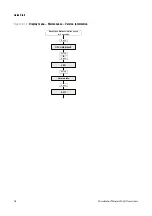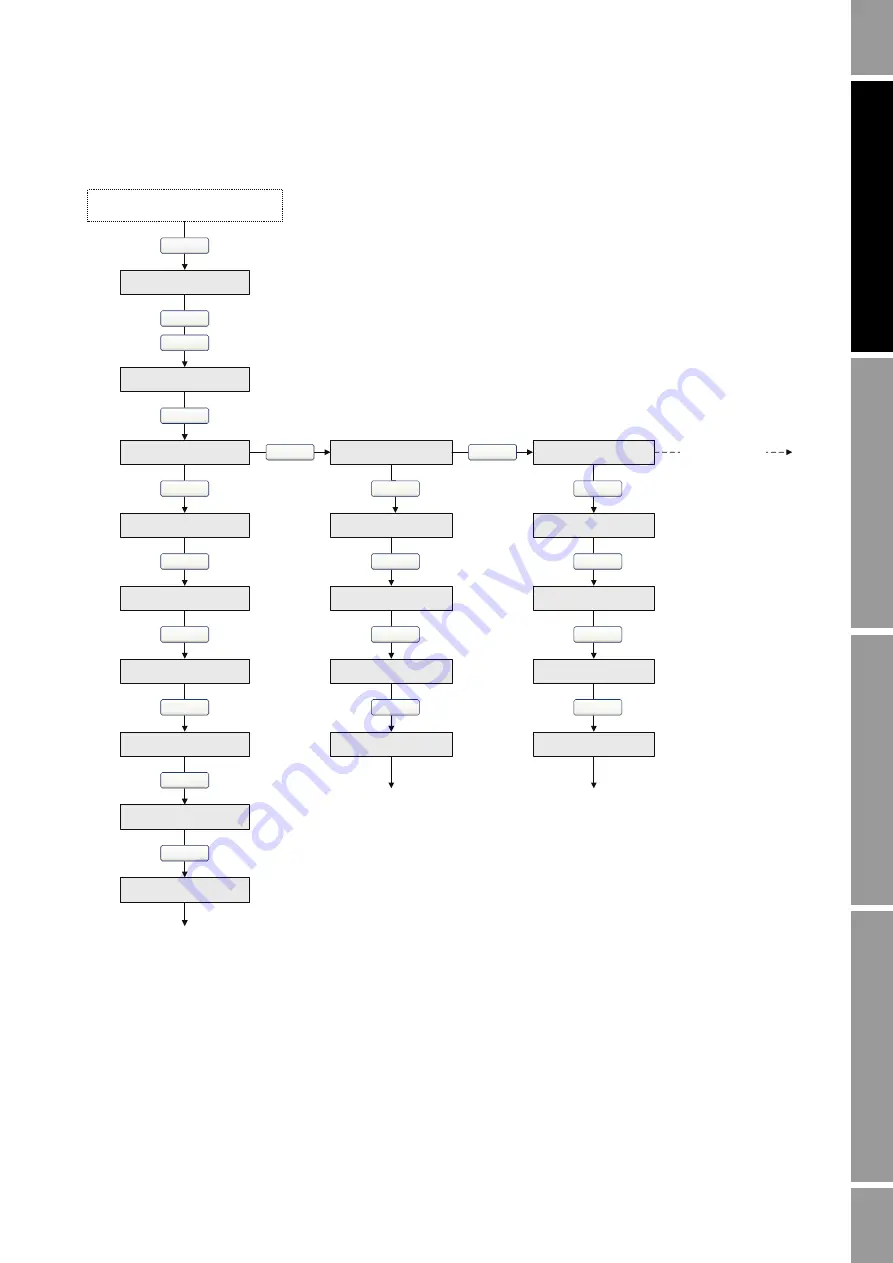
Configuration and Use Manual
19
Quick Start
Op
eratio
n
App
e
ndi
ces
Mai
n
tenan
c
e and
T
roub
le
sh
oo
tin
g
Com
m
is
si
on
in
g
Figure 2-13
Display menu – Maintenance – Configuration: Units, AO, Meter Factors
OFF-LINE MAINT
Scroll
and
Select
simultaneously
for 4 seconds
Scroll
Select
Select
Scroll
CONFG
MASS
UNITS
VOL
(1)
DENS
TEMP
Select
Scroll
Scroll
Scroll
Scroll
PRESS
AO
12 mA
20 mA
Select
Scroll
Scroll
EXIT
Scroll
SRC
Scroll
Scroll
EXIT
MASS
MTR F
VOL
Select
Scroll
Scroll
DENS
EXIT
Scroll
Scroll
Additional options
(1) Either Vol or GSV is displayed, depending on Volume Flow Type.
Содержание 2200S
Страница 8: ...vi Micro Motion Model 2200S Transmitters ...
Страница 12: ...4 Micro Motion Model 2200S Transmitters ...
Страница 32: ...24 Micro Motion Model 2200S Transmitters ...
Страница 38: ...30 Micro Motion Model 2200S Transmitters ...
Страница 68: ...60 Micro Motion Model 2200S Transmitters ...
Страница 92: ...84 Micro Motion Model 2200S Transmitters ...
Страница 102: ...94 Micro Motion Model 2200S Transmitters ...
Страница 110: ...102 Micro Motion Model 2200S Transmitters ...
Страница 130: ...122 Micro Motion Model 2200S Transmitters ...
Страница 134: ...126 Micro Motion Model 2200S Transmitters ...
Страница 150: ...142 Micro Motion Model 2200S Transmitters ...
Страница 156: ...148 Micro Motion Model 2200S Transmitters ...
Страница 157: ......