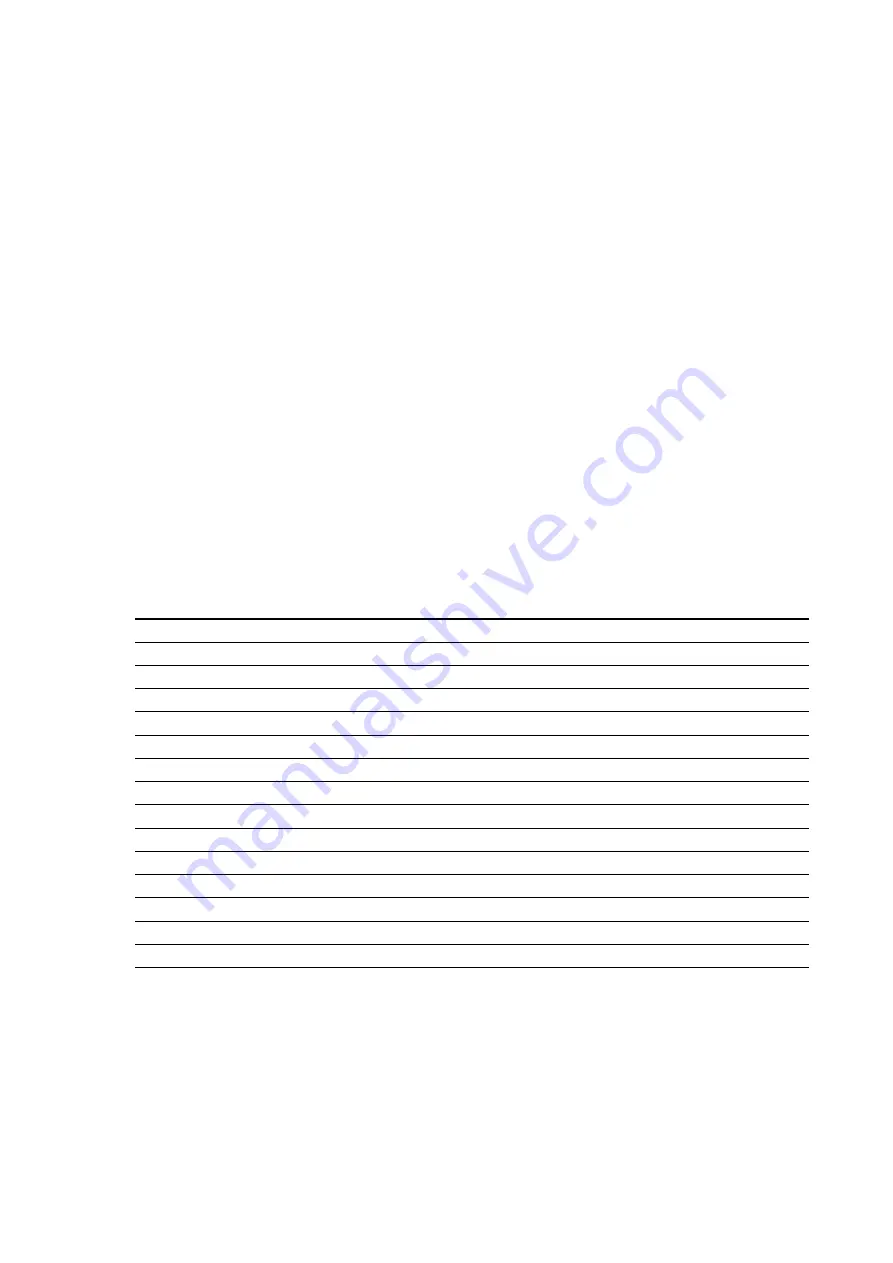
52
Micro Motion
®
Model 2200S Transmitters
Configuring Operational Parameters
5.2.3
Display variables and display precision
The display can scroll through up to 15 process variables in any order. You can configure the process
variables to be displayed and the order in which they should appear.
Auto Scroll may or may not be enabled:
•
If Auto Scroll is enabled, each configured display variable will be shown for the number of
seconds specified for Scroll Rate.
•
Whether Auto Scroll is enabled or not, the operator can manually scroll through the configured
display variables by pressing
Scroll
.
Additionally, you can configure display precision for each display variable. Display precision controls
the number of digits to the right of the decimal place shown on the display. Precision can be set to any
value from 0 to 5.
Note: The display precision does not affect the precision of the value as stored, processed, or reported
via the mA output or digital communications.
Note: The display is capable of displaying special measurement units. If you have defined a special
measurement unit, it will be listed for selection.
Table 5-1 shows an example of a display variable configuration. Notice that you can repeat variables,
and you can also specify None for any display variable except Display Var 1. For information on how
the display variables will appear on the display, see Appendix C.
Configuration
To configure the display variables and display precision:
•
Using the Communicator, select
Detailed Setup > Display Setup.
•
Using ProLink II, click
ProLink > Configuration > Display
.
•
Using the display, see Figure 2-14.
Table 5-1
Example of a display variable configuration
Display variable
Process variable
Display variable 1
(1)
(1) Display variable 1 cannot be set to None.
Mass flow
Display variable 2
Mass totalizer
Display variable 3
Volume flow
Display variable 4
Volume totalizer
Display variable 5
Density
Display variable 6
Temperature
Display variable 7
External temperature
Display variable 8
External pressure
Display variable 9
Mass flow
Display variable 10
None
Display variable 11
None
Display variable 12
None
Display variable 13
None
Display variable 14
None
Display variable 15
None
Содержание 2200S
Страница 8: ...vi Micro Motion Model 2200S Transmitters ...
Страница 12: ...4 Micro Motion Model 2200S Transmitters ...
Страница 32: ...24 Micro Motion Model 2200S Transmitters ...
Страница 38: ...30 Micro Motion Model 2200S Transmitters ...
Страница 68: ...60 Micro Motion Model 2200S Transmitters ...
Страница 92: ...84 Micro Motion Model 2200S Transmitters ...
Страница 102: ...94 Micro Motion Model 2200S Transmitters ...
Страница 110: ...102 Micro Motion Model 2200S Transmitters ...
Страница 130: ...122 Micro Motion Model 2200S Transmitters ...
Страница 134: ...126 Micro Motion Model 2200S Transmitters ...
Страница 150: ...142 Micro Motion Model 2200S Transmitters ...
Страница 156: ...148 Micro Motion Model 2200S Transmitters ...
Страница 157: ......
















































