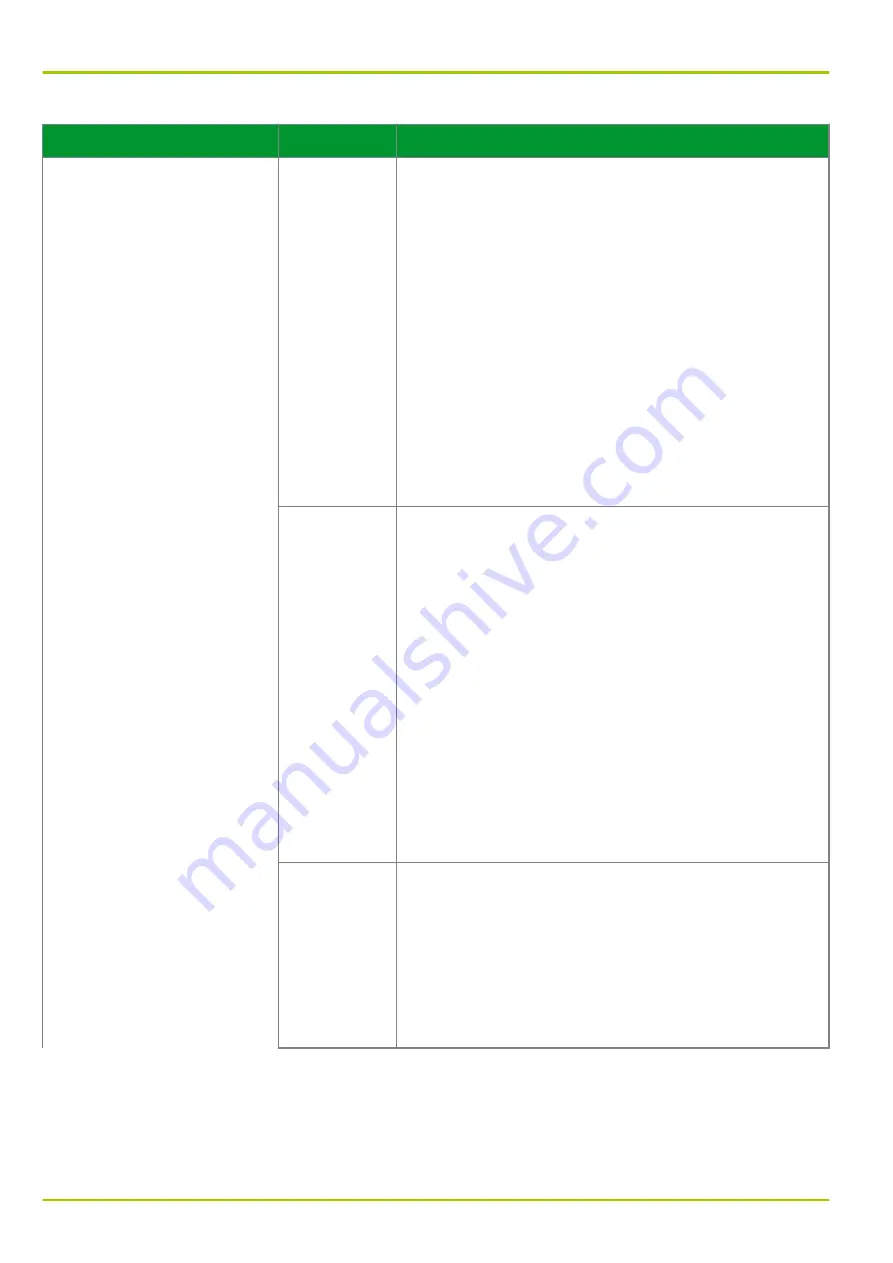
Version
Changes
COMM1
The data point (003 178) COMM1: -103 prot.
variant may now be used to select between the
‑
103
protocol variants
Private
and
Compatible
. The protocol
variant
Compatible
corresponds to the VDEW
implementation.
Note: As before this setting is hidden unless an
IEC 60870-5 protocol is enabled.
The data point (003 214) COMM1: MODBUS prot.
variant may now be used to select between the
MODBUS protocol variants
Private
and
Compatible
. The
protocol variant
Compatible
corresponds to the
MODBUS implementation in the MiCOM Px20 and Px40
protection devices. The protocol variant
Private
corresponds to the first implementation of the MODBUS
protocol.
Note: As before this setting is hidden unless the
MODBUS protocol is enabled.
COMM1,
COMM2
The menu points (003 161) COMM1: Name of
manufacturer and (103 161) COMM2: Name of
manufacturer can no longer be set by using a
selection list but, for reasons of compatibility, they may
now be defined as free text. The default is
SE
but, in
individual cases, it may become necessary to enter
texts differing from the default.
Notes:
●
These parameters can only be set using the
operating program and it is not possible to set
them locally using the integrated local control
panel (HMI). The maximum text length is 8
characters and designations exceeding this will
be truncated.
●
The parameter COMM1: Name of
manufacturer is hidden unless an IEC 60870-5
protocol is enabled.
IEC
Phase 2 of the IEC 61850 communications protocol has
been implemented.
Bug fixing:
●
The implementation of the IEC 61850 signals
RBRFn and the IEC 61850 modeling of I
N
in the
Logical Nodes MMXU and MSQ has been modified
so that it matches other MiCOM Px3x protection
devices.
P631
A5 P631 Version History
A5-22
P631/EN M/R-11-C // P631-310-650
Содержание P631
Страница 2: ......
Страница 4: ......
Страница 7: ...Changes after going to press...
Страница 8: ......
Страница 16: ...P631 Table of Contents 8 P631 EN M R 11 C P631 310 650...
Страница 56: ...P631 2 Technical Data 2 28 P631 EN M R 11 C P631 310 650...
Страница 236: ...P631 3 Operation 3 180 P631 EN M R 11 C P631 310 650...
Страница 246: ...P631 4 Design 4 10 P631 EN M R 11 C P631 310 650...
Страница 266: ...P631 5 Installation and Connection 5 20 P631 EN M R 11 C P631 310 650...
Страница 276: ...6 8 Configurable Function Keys P631 6 Local Control HMI 6 10 P631 EN M R 11 C P631 310 650...
Страница 548: ...P631 10 Commissioning 10 10 P631 EN M R 11 C P631 310 650...
Страница 568: ...P631 12 Maintenance 12 8 P631 EN M R 11 C P631 310 650...
Страница 570: ...P631 13 Storage 13 2 P631 EN M R 11 C P631 310 650...
Страница 572: ...P631 14 Accessories and Spare Parts 14 2 P631 EN M R 11 C P631 310 650...
Страница 576: ...P631 15 Order Information 15 4 P631 EN M R 11 C P631 310 650...
Страница 582: ...P631 A2 Internal Signals A2 4 P631 EN M R 11 C P631 310 650...
Страница 608: ...P631 A4 Telecontrol Interfaces A4 18 P631 EN M R 11 C P631 310 650...
Страница 637: ......

































