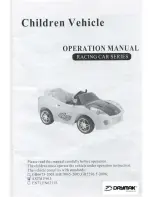Main Power-Switch TS01CQE
Metal Master 3.0 is designed for
3A
switch. This switch can handle high current and is
best for Pixel blade sabers.
The switch has to be modified first. As
shown on the pictures.
-
Remove one pin.
-
Shorten the other two pins.
-
Shorten the slider.
Add 5cm AWG 22 PFTP wire
to the two pins as shown in the
picture.
Power-Switch holder wire routing
Place the switch into the holder and rout the wires as shown in the picture.
No glue needed!
41
Содержание Chassis system 3.0
Страница 11: ...Main Section USB USB B USB C Metal Master 06 Tech USB B Metal Master 06 Tech USB C 11...
Страница 12: ...Speaker Section Part 08 Metal Master Speaker Chamber Metal Master 08 speaker cover 12...
Страница 60: ...If you have any questions feel free to contact me info mb Sabers com 60...