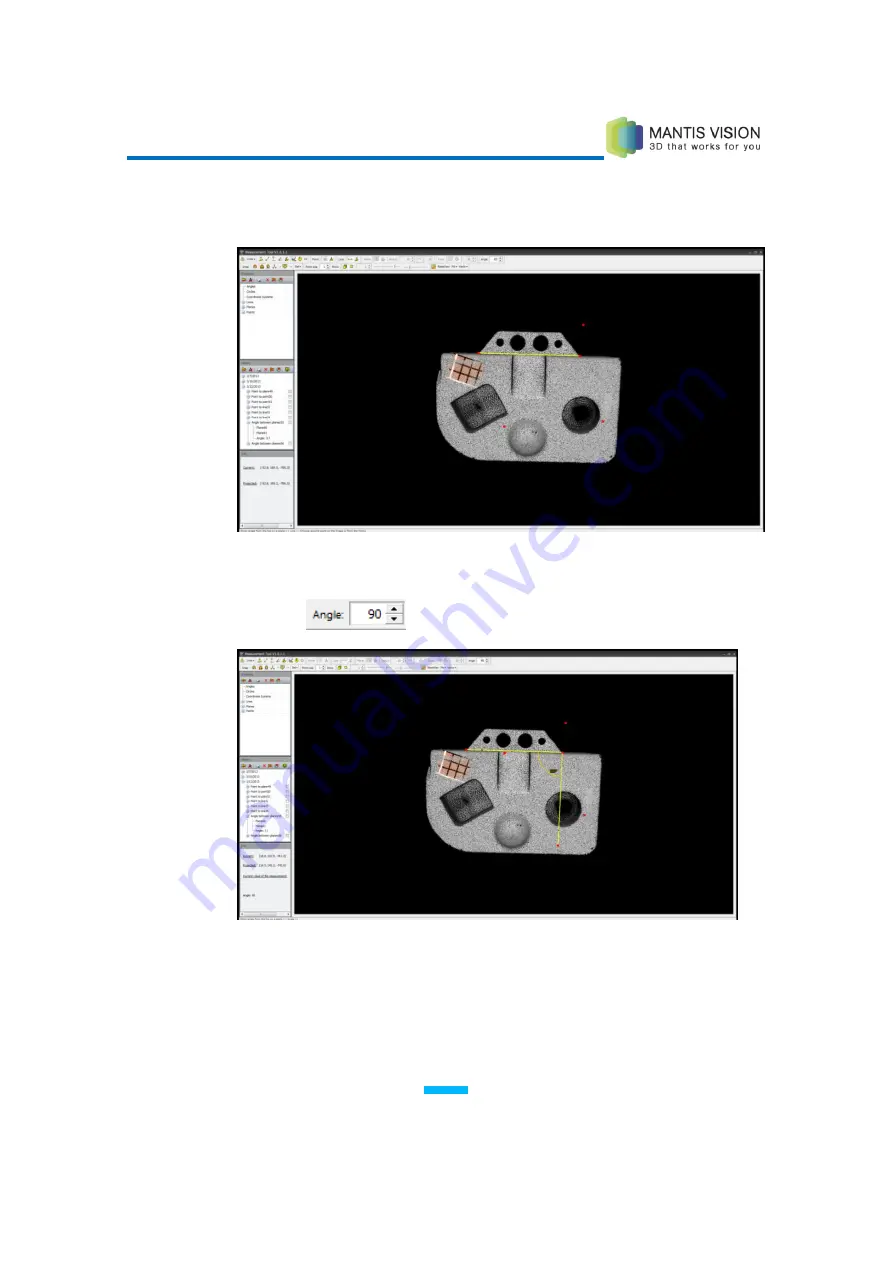
F5 3D Imaging System User Manual
103
Select a previously defined point in the Primitives pane by double-clicking the
point in the Primitives pane.
Figure 97: Defining the First Line
6
Press Enter. The application displays the point and ray at the angle defined in
the Angle
field.
Figure 98: Defining the Second Line
When changing the value, the application adjusts the display accordingly.
Содержание F5-B
Страница 71: ...F5 3D Imaging System User Manual 71 Figure 58 Stitching Window and Side Panel Segment Tab ...
Страница 116: ...F5 3D Imaging System User Manual 116 Figure 109 KaplaVision Desktop Icon ...
Страница 119: ...F5 3D Imaging System User Manual 119 Figure 112 Calibration Camera Calibration Wall EPI Calibration page 123 ...
Страница 120: ...F5 3D Imaging System User Manual 120 Figure 113 Calibration EPI Calibration RIG Calibration page 123 ...
Страница 125: ...F5 3D Imaging System User Manual 125 Blank page for double sided printing ...
















































