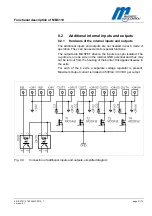Functional description of MBC110
581E,5721/ 07/2006 MPR112_1
page 31/72
Version: 01
8.2 Additional internal inputs and outputs
8.2.1 Hardware of the internal inputs and outputs
The additional inputs and outputs are not needed in each mode of
operation. They can be used also for special functions.
The outputs are MOSFET drivers, the inputs are opto isolated. The
in-puts are on one side on the internal GND potential and thus may
not be led out from the housing of the barrier; this applies likewise to
the exits.
For each of the 4 exits a separate voltage regulator is present.
Maximum Output current is limited on 500mA / 30V DC per output.
Fig. 8-3
Connection of additional inputs and outputs, simplified diagram
Содержание MPR 112
Страница 25: ...Electrical Connection 581E 5721 07 2006 MPR112_1 page 25 72 Version 01 Fig 5 4 Wiring diagram 2...
Страница 57: ...Functional description of MBC110 581E 5721 07 2006 MPR112_1 page 57 72 Version 01 Fig 8 5 Logic Module MBC 110...
Страница 72: ...page 72 72 www MagneticPedestrian com 800 878 7829 Sales MagneticPedestrian com...