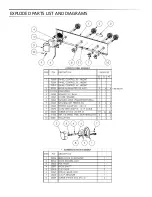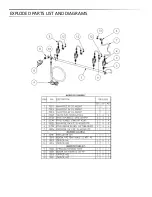USING
YOUR
SMARTGRILL
BY
LYNX™
RECIPE
DATABASE...
con nued
recipes
at
a
me.
Your
101st
recipe
will
replace
the
least
used
recipe,
and
will
con nue
to
cycle,
allowing
you
to
access
100
di
ff
erent
recipes
by
voice
command
at
any
me.
You
can
always
send
a
new
recipe
to
the
SmartGrill,
and
grill
using
either
voice
commands
or
the
app
or
both
to
complete
the
recipe.
My Recipes
The
“My
Recipes”
tab
is
where
you
can
store
your
own
recipes
that
will
then
be
followed
by
the
SmartGrill
by
Lynx™.
To
create
your
own
recipe:
Click
on
the
“+”
sign
to
bring
up
the
“New
Recipe”
Screen
Click
on
the
“Recipe
Name”
fi
eld
to
input
a
name
for
your
recipe.
Click
on
“Grill”
or
"Ro sserie"
to
choose
between
grilling
and
using
the
ro sserie.
Note
the
ro sserie
motor
must
be
a ached,
plugged
in,
and
started
manually.
Click
on
Food
Type
to
choose
the
type
of
food
your
recipe
will
use.
Click
on
the
“Share
on
Community”
switch
so
that
it
shows
green
if
you
wish
to
share
your
recipe
with
the
Lynx
SmartGrill
by
Lynx™
community.
The
Ingredients
and
Direc ons
tabs
are
text
screens
where
you
can
put
down
ingredients
and
the
recipe
direc ons,
respec vely.
Click
on
the
“Add
Step”
to
input
the
recipe’s
step
name,
the
ac on
you
will
need
to
take
in
the
recipe,
the
temperature
for
the
grill
and
the
amount
of
cooking
me
the
step
will
take.
Click
“Done”
when
you’ve
completed
entering
the
step.
Note
that
you
may
enter
as
many
steps
as
you
wish.
When
you’ve
completed
entering
the
recipe
informa on,
add
a
last
step
to
"Remove
Food".
Then
click
on
“Done”
to
save
it
to
your
database.
Community
This
tab
contains
a
selec on
of
recipes
created
and
uploaded
in
“My
Recipe”
by
the
community
of
SmartGrill
by
Lynx™
users.
When
you
have
selected
the
recipe
you
wish
to
use,
click
“Cook
Now”.
Then:
Choose
the
number
of
burners
you
wish
to
use
on
the
“Send
to
grill”
screen.
Click
on
“Send
to
Grill.”
Follow
the
verbal
and
command
prompts
to
carry
out
the
recipe.
SIMULTANEOUS
MANUAL
AND
AUTOMATIC
CONTROL
DIRECT
HEATING
INDIRECT
HEATING
CANCELLATION
COMMANDS
When
beginning
a
Recipe
Cook
or
Timed
Cook,
your
SmartGrill
by
Lynx™
will
automa cally
default
to
using
burner
number
1.
This
can
be
changed
through
the
use
of
verbal
commands
(See
INDEX:
“Voice
Commands”).
During
this
cooking
process,
the
other
burners
can
be
used
in
manual
mode
by
turning
their
corresponding
dials
to
the
desired
temperature.
Direct
heat
cooking
occurs
when
food
is
placed
directly
over
the
heat
source.
This
form
of
heat
is
know
as
"radiant"
heat
because
the
heat
radiates
directly
from
the
source
to
the
food.
Direct
heat
is
a
must
when
you
want
to
sear
the
outside
of
your
food
to
seal
in
fl
avor.
Lynx
ProSear
™
2
Burners
provide
the
heat
necessary
to
sear
foods
and
seal
in
fl
avor.
It
is
possible
to
turn
on
burners
1
and
3
and
place
the
food
over
burner
2.
This
type
of
cooking
is
called
“indirect
hea ng”
and
can
only
be
achieved
under
manual
control.
All
recipes
in
Timed
Cook,
Recipe
Cook,
Meal
Mode,
and
Party
Mode
must
be
done
via
direct
hea ng.
Command
:
“SmartGrill,
Cancel
<RecipeName>”
Function
:
This
command
will
cancel
the
selected
recipe.
The
SmartGrill
by
Lynx™
will
then
ask
if
you
wish
to
shut
down
the
burners
or
con nue
cooking
in
Manual
mode.
Note that this command does
not shut off the grill.
Command:
"SmartGrill,
Override
<RecipeName>"
Function:
This
command
will
cancel
the
ongoing
recipe
and
leave
the
burners
on
for
manual
usage.
Command
:
“SmartGrill,
Turn
o
ff
burners.”
Содержание SMART30
Страница 1: ...SMARTGRILL USER MANUAL...
Страница 2: ...SmartGrill by LynxTM...
Страница 14: ...SPECIFICATIONS INSTALLATION SmartGrill requires space for the cpu unit below the grill in built in applica ons...
Страница 35: ...WIRING DIAGRAMS 30 SmartGrill Electrical Diagram...
Страница 36: ...WIRING DIAGRAMS 36 and 42 SmartGrill Electrical Diagram...
Страница 37: ...EXPLODED PARTS DIAGRAMS...
Страница 38: ...EXPLODED PARTS DIAGRAMS...
Страница 39: ...EXPLODED PARTS LIST...
Страница 40: ...EXPLODED PARTS LIST AND DIAGRAMS...
Страница 41: ...EXPLODED PARTS LIST AND DIAGRAMS...
Страница 42: ...EXPLODED PARTS LIST AND DIAGRAMS...
Страница 47: ......