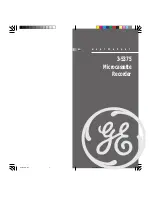Luma Recorders
|
Local Interface
reassigns all cameras to grid channels in order.
The button labeled
Stop live view of all channels
removes all
correlations between cameras and channels. All cameras become
unassigned.
There are eight virtual pages for you to work with, and you can leave
multiple channels blank on a given page.
Click
Apply
to save the changes you have made. Click
Back
to
return to the settings menu, or
Live View
to return to the live page.
Channel-Zero Encoding Tab
This option is not available on 4-channel recorders.
Channel-zero takes all of the cameras directly attached to your
system and converts their various signals to a single image stream.
This makes it easier to view the aggregate stream on your mobile
device. It is not used for either your local interface or the web
interface.
You may view channel zero using your control system or your
mobile app. On the mobile application, channel Zero can be viewed
on the ninth grid location.
If you check enable channel-zero encoding, you then set the
maximum bitrate in kilobits per second, as well as the maximum
frame rate for your system. The mode cannot be edited.
Click
Save
before leaving this page.
Exceptions
Exceptions are system errors. You can choose which of these errors
you want to be alerted to, and how the alert should be given.
This window allows you to set the recorder to respond when any of
a variety of non-surveillance items of concern takes place.
The various types of exceptions are explained here:
HDD Full:
If your hard drives becomes full, and you have not
enabled file overwriting (See “Advanced” on page 164), you
cannot record new surveillance video.
HDD Error:
This indicates that a hard drive has returned any type
of error code to the recorder.
Network Disconnected:
If your recorder finds it cannot access
Содержание LUM-500-DVR-16CH
Страница 3: ...LUM 500 501 Series Surveillance Recorders Additional Installation...
Страница 23: ...LUM 500 501 Series Surveillance Recorders FAQ...
Страница 59: ...LUM 500 501 Series Surveillance Recorders Live View Screen...
Страница 76: ...LUM 500 501 Series Surveillance Recorders Remote Control...
Страница 88: ...LUM 500 501 Series Surveillance Recorders Web Interface...
Страница 149: ...LUM 500 501 Series Surveillance Recorders Local Interface...
Страница 204: ...LUM 500 501 Series Surveillance Recorders Installing Network Cameras on an NVR...
Страница 210: ...LUM 500 501 Series Surveillance Recorders Installing with the Local UI Wizard...