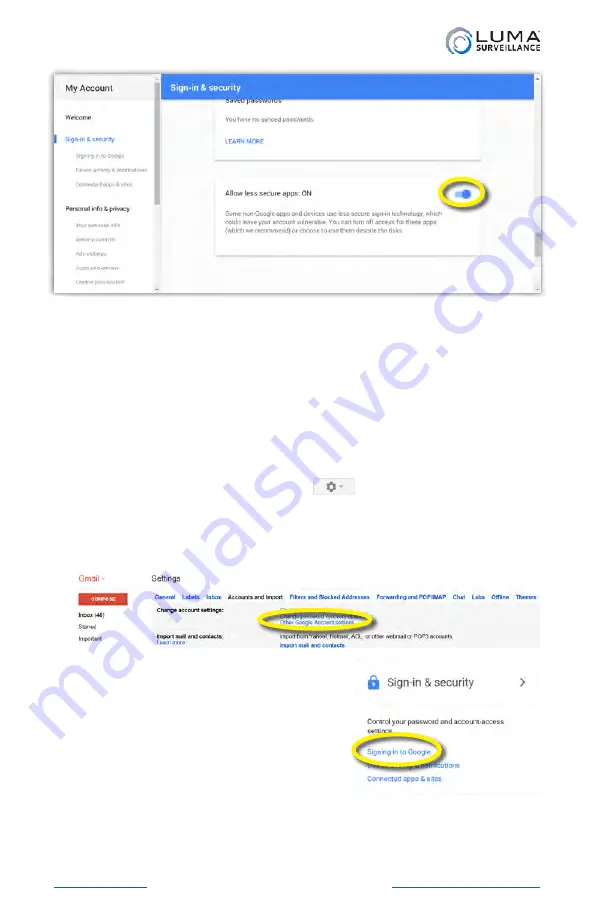
Luma Recorders
|
Additional Installation
Jump to Additional Installation
The web browser opens at a section Connected apps & sites. If you
scroll down a little bit, you’ll see a box labeled
Allow less secure
apps
. Move the slider in that box to the right to switch this on.
Additional Setup for Two-Step Verification
Certain setups may require you to set up two-step verification, while
others may wish to do so for the added security. To use two-step
verification when connecting to Google, perform the following steps.
Log into Gmail. Click the gear icon
at the top right, and
choose
Settings
from the dropdown menu.
Next, click on the
Accounts and Import
tab, then on
Other Google
Account Settings
.
This takes you to your account page.
Within the Sign-in & Security menu
box (at the top left), click on the text
Signing in to Google
.
Содержание LUM-500-DVR-16CH
Страница 3: ...LUM 500 501 Series Surveillance Recorders Additional Installation...
Страница 23: ...LUM 500 501 Series Surveillance Recorders FAQ...
Страница 59: ...LUM 500 501 Series Surveillance Recorders Live View Screen...
Страница 76: ...LUM 500 501 Series Surveillance Recorders Remote Control...
Страница 88: ...LUM 500 501 Series Surveillance Recorders Web Interface...
Страница 149: ...LUM 500 501 Series Surveillance Recorders Local Interface...
Страница 204: ...LUM 500 501 Series Surveillance Recorders Installing Network Cameras on an NVR...
Страница 210: ...LUM 500 501 Series Surveillance Recorders Installing with the Local UI Wizard...
















































