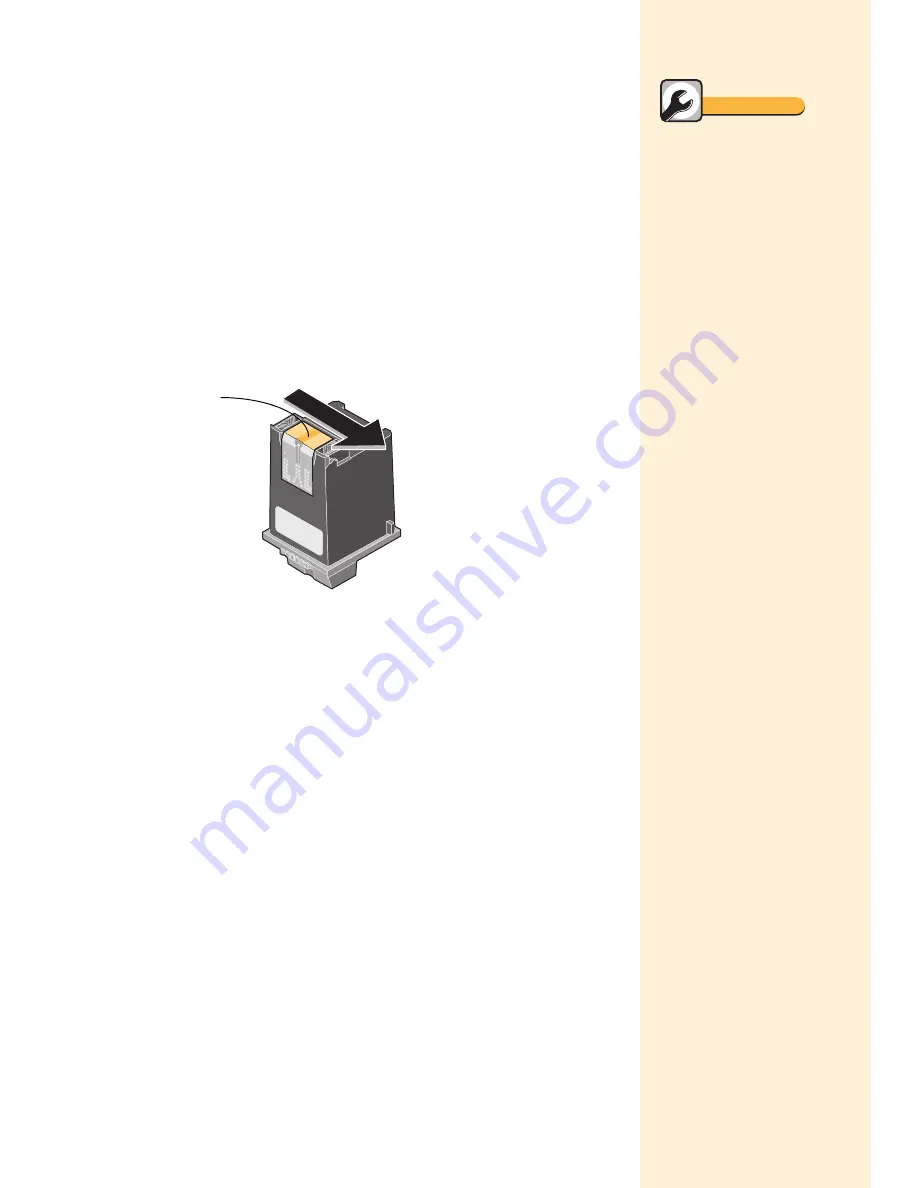
Chapter 4
28
Wiping print nozzles and contacts
If print quality does not improve after cleaning the print nozzles (see
“Cleaning print nozzles” on page 26) there may be dried ink on the
print cartridge nozzles.
1
To wipe the print cartridge nozzles:
a
Remove the print cartridge from the printer. For help, see
“Removing a print cartridge from the printer” on page 22.
b
Dampen a clean cloth with water and gently wipe the entire
gold-colored area, including the nozzles.
When cleaning the color print cartridge, wipe the nozzles in
one direction so the colors do not mix.
c
To dissolve dried ink, hold the damp cloth against the noz-
zles for about three seconds. Gently blot and wipe dry.
2
Allow the gold-colored area to dry.
Nozzles
Quick Fix
Printer prints
unexpected or
missing characters
• Make sure you have your
Lexmark Z11 Series
Color Jetprinter's printer
driver selected as the
default printer.
• Your printer may have
printer to PC
communication problems.
For more information, see
“Printer to PC
communication
problems” in the Printer
Properties Help. To open
Printer Help from inside
an application, click:
1
File.
2
Print, Print Setup, or
Printer Setup.
3
The Properties,
Options, or Setup but-
ton.
4
The Help button.
5
Troubleshooting.
6
Printer Software Over-
view.
7
PC to Printer Commu-
nication Problems.
Содержание Z11 Color Jetprinter
Страница 1: ...User s Guide ...
Страница 24: ...Chapter 3 20 ...






























