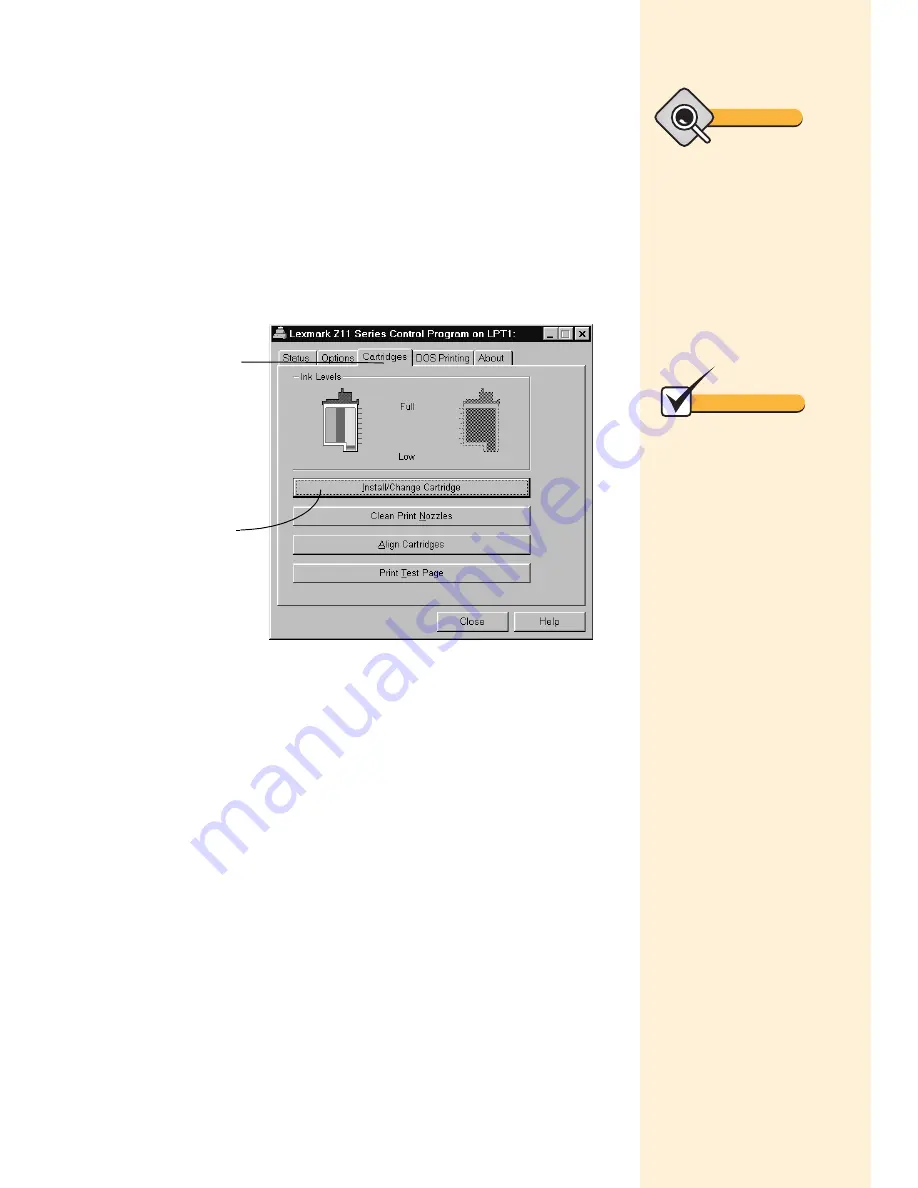
Chapter 4
24
Completing the cartridge installation
To complete your cartridge installation, you must update your printer
software by indicating the cartridge change you made in the printer.
Updating the printer software ensures the best print quality and an
updated ink level image in the Control Program.
To complete the cartridge installation:
1
Use the Control Program to update the printer software. For
help opening the Control Program, see the tip in the shaded
margin.
2
Follow the instructions on the Change Cartridge screen to
install a new standard or high yield cartridge or an old
cartridge.
3
Make sure the print cartridge is installed correctly. For help,
see “Installing or changing a print cartridge” on page 23.
4
If you installed a new print cartridge, align it for the best print
quality. For help, see “Aligning your print cartridge” on page
25.
Click the
Cartridges tab.
Click the Install/
Change
Cartridge button
to select the
cartridge type
you installed.
Tip
To open the Control
Program, click:
1
Start.
2
Programs.
3
Lexmark Z11 Series.
4
Lexmark Z11 Series Con-
trol Program on LPTx.
Note
• For normal black text
printing, make sure you
have a black cartridge
installed instead of a
color cartridge.
• To view the ink levels,
check the Cartridges tab.
The ink level image
shows you how much ink
is left in your print
cartridge.
Содержание Z11 Color Jetprinter
Страница 1: ...User s Guide ...
Страница 24: ...Chapter 3 20 ...






























