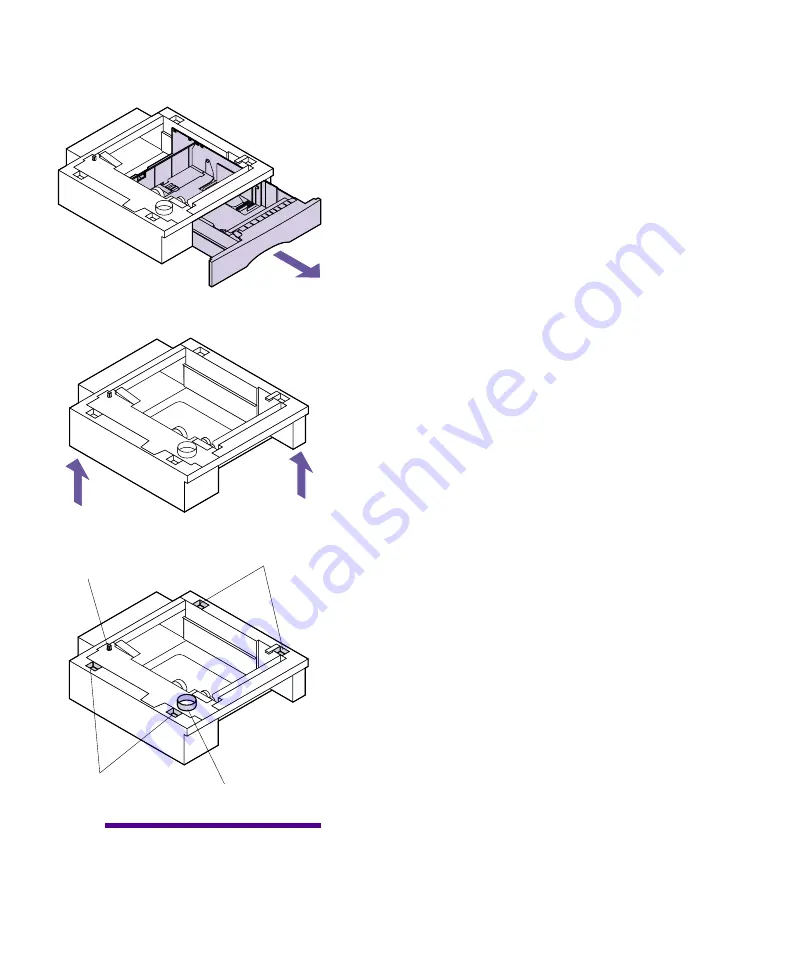
224
Chapter 12: Optional 500-Sheet Drawer
5
Pull the input tray out of the support unit.
Remove any packing material and tape from the
input tray.
6
Grasp the support unit on each side at opposite
corners and move it to the location being used.
7
Notice the following parts located on the top sur-
face of the optional support unit: the tab, the
round hole, and the four square holes.
8
Lift the printer by the handholds or ask someone
to help you lift the printer.
The bottom surface of the printer has matching
holes or feet that accommodate the tab, round hole,
and four square holes.
Caution!
Make sure your fin-
gers are not under the printer
when you set it down.
Tab
Round Hole
Square Holes
Square Holes
Содержание Optra M410
Страница 1: ...M410 M412 ...
Страница 44: ...32 Chapter 2 MarkVision ...
Страница 150: ...138 Chapter 4 Using Print Materials ...
Страница 208: ...196 Chapter 9 Maintaining Your Printer ...
Страница 234: ...222 Chapter 11 Memory and Option Cards ...
Страница 238: ...226 Chapter 12 Optional 500 Sheet Drawer ...
Страница 264: ...252 Appendix B Notices ...
Страница 272: ...260 Appendix C Safety Information ...
Страница 273: ...261 Appendix C Safety Information ...
Страница 274: ...262 Appendix C Safety Information ...
Страница 275: ...263 Appendix C Safety Information ...
Страница 276: ...264 Appendix C Safety Information ...
Страница 280: ...268 Appendix D Warranty ...
Страница 296: ...284 Glossary W watermark See overlay weight The thickness of the typeface line or the thickness of print material ...
Страница 312: ...300 Index ...






























