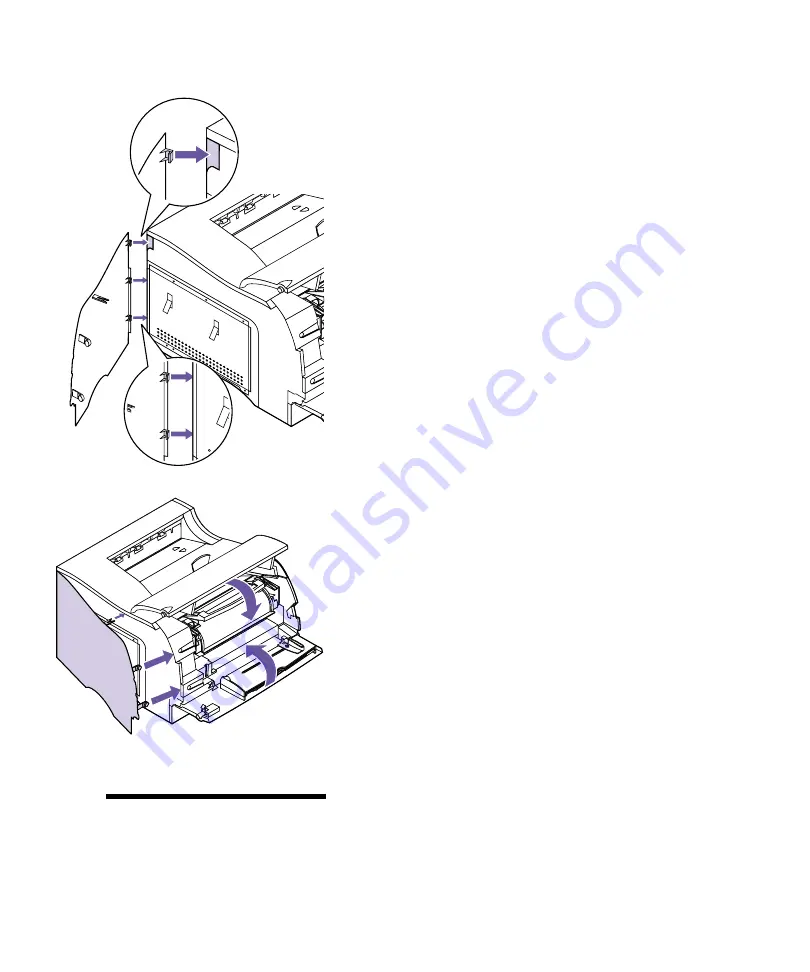
221
Closing the Printer System Board
4
Hold the side door slightly to the left of the printer
and place the latches located on the back edge of
the side door against the metal shield.
The edge of the metal shield fits into the latches. The
top latch fits inside the back of the printer.
5
Close the side door, pressing on the side door
latches to snap it into place.
6
Close the upper and lower front doors.
7
Reconnect all cables to the back of the printer.
8
Reconnect the printer power cord to the printer
and a properly grounded electrical outlet.
9
Turn the printer power On (|).
10
Make sure the
Ready
message appears on the oper-
ator panel display.
If an error message appears, see “Understanding
Printer Messages” on page 151.
Note:
To verify options are
installed properly, see “Verifying
the Installation of Options” on
page 229.
Содержание Optra M410
Страница 1: ...M410 M412 ...
Страница 44: ...32 Chapter 2 MarkVision ...
Страница 150: ...138 Chapter 4 Using Print Materials ...
Страница 208: ...196 Chapter 9 Maintaining Your Printer ...
Страница 234: ...222 Chapter 11 Memory and Option Cards ...
Страница 238: ...226 Chapter 12 Optional 500 Sheet Drawer ...
Страница 264: ...252 Appendix B Notices ...
Страница 272: ...260 Appendix C Safety Information ...
Страница 273: ...261 Appendix C Safety Information ...
Страница 274: ...262 Appendix C Safety Information ...
Страница 275: ...263 Appendix C Safety Information ...
Страница 276: ...264 Appendix C Safety Information ...
Страница 280: ...268 Appendix D Warranty ...
Страница 296: ...284 Glossary W watermark See overlay weight The thickness of the typeface line or the thickness of print material ...
Страница 312: ...300 Index ...






























