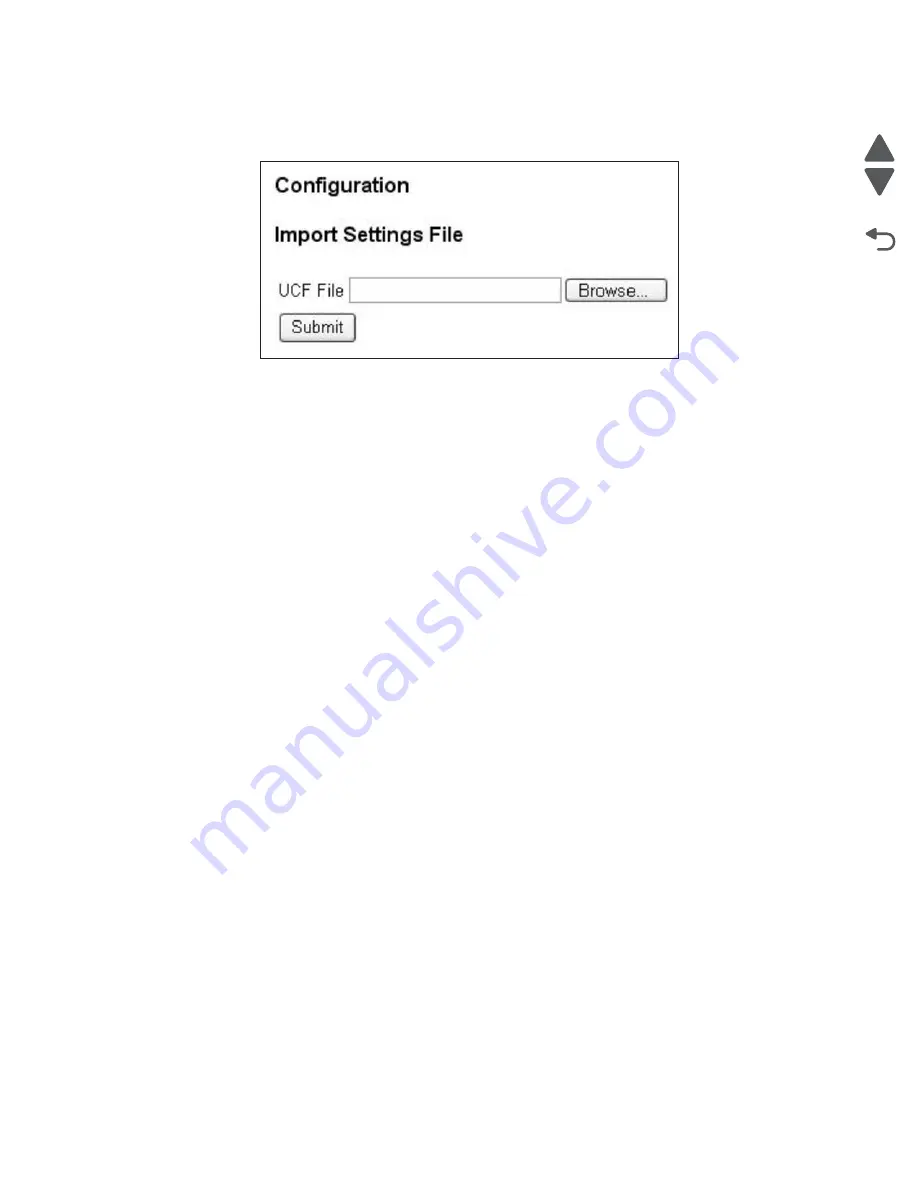
Diagnostic aids
3-7
2580+, 2581+, 2590+, 2591+
Go Back
Previous
Next
To import the INA settings, perform the following tasks:
1.
Click the import settings link from the Configuration page. The following page will display:
2.
Click the
Browse
button, and search for the file to import.
3.
When the file is found, click
Submit
.
Resetting the INA to factory defaults
1.
Turn off the printer.
2.
Insert a pen or pencil into the hole above the network port. Make sure the button in the hole is depressed
when the pen or pencil is inserted.
3.
Restart the printer while depressing the button.Keep the button depressed for 10–15 seconds while the
printer restarts.
Содержание 2580+
Страница 6: ...vi 2580 2581 2590 2591 Go Back Previous Next Index I 1 Part number index I 3 ...
Страница 12: ...xii Service Manual 2580 2581 2590 2591 Go Back Previous Next ...
Страница 36: ...2 22 Service Manual 2580 2581 2590 2591 Go Back Previous Next ...
Страница 48: ...3 12 Service Manual 2580 2581 2590 2591 Go Back Previous Next ...
Страница 94: ...5 8 Service Manual 2580 2581 2590 2591 Go Back Previous Next ...
Страница 100: ...7 2 Service Manual 2580 2581 2590 2591 Go Back Previous Next Assembly 1 Covers ...
Страница 102: ...7 4 Service Manual 2580 2581 2590 2591 Go Back Previous Next Assembly 1 continued Covers ...
Страница 104: ...7 6 Service Manual 2580 2581 2590 2591 Go Back Previous Next Assembly 2 Carrier paper feed right side ...
Страница 106: ...7 8 Service Manual 2580 2581 2590 2591 Go Back Previous Next Assembly 3 Carrier paper feed left side ...
Страница 108: ...7 10 Service Manual 2580 2581 2590 2591 Go Back Previous Next Assembly 4 Electronics 3 7 6 1 1 1 1 5 4 8 1 2 ...
Страница 110: ...7 12 Service Manual 2580 2581 2590 2591 Go Back Previous Next Assembly 5 ASF Roller support ...
Страница 112: ...7 14 Service Manual 2580 2581 2590 2591 Go Back Previous Next Assembly 6 ASF gears screws 1 2 2 2 1 ...
Страница 114: ...7 16 Service Manual 2580 2581 2590 2591 Go Back Previous Next Assembly 7 Tractor 2 option ...
Страница 116: ...7 18 Service Manual 2580 2581 2590 2591 Go Back Previous Next ...
Страница 122: ...I 6 Service Manual 2580 2581 2590 2591 Go Back Previous Next ...






























