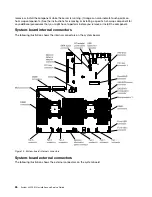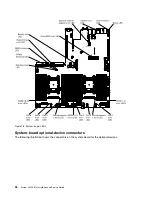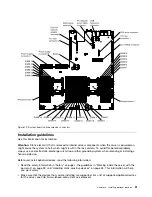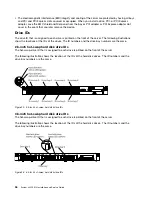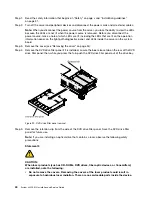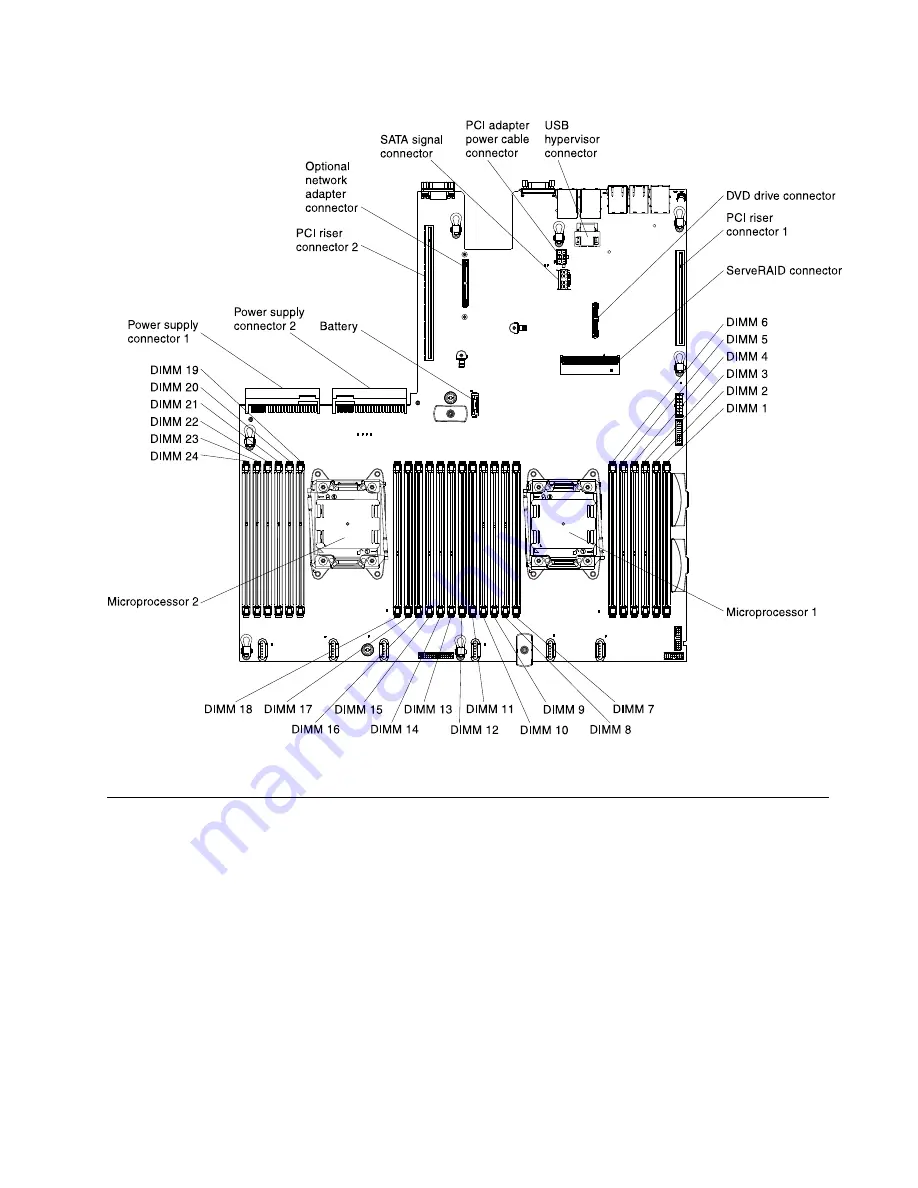
Figure 19. System-board optional-device connectors
Installation guidelines
Use this information for installation.
Attention:
Static electricity that is released to internal server components when the server is powered-on
might cause the system to halt, which might result in the loss of data. To avoid this potential problem,
always use an electrostatic-discharge wrist strap or other grounding system when removing or installing a
hot-swap device.
Before you install optional devices, read the following information:
• Read the safety information in “Safety” on page v, the guidelines in “Working inside the server with the
power on” on page 33, and “Handling static-sensitive devices” on page 33. This information will help
you work safely.
• Make sure that the devices that you are installing are supported. For a list of supported optional devices
for the server, see http://www.lenovo.com/us/en/ serverproven/.
31
Содержание x3550 M4
Страница 1: ...System x3550 M4 Installation and Service Guide Machine Type 7914 ...
Страница 6: ...iv System x3550 M4 Installation and Service Guide ...
Страница 178: ...164 System x3550 M4 Installation and Service Guide ...
Страница 322: ...308 System x3550 M4 Installation and Service Guide ...
Страница 828: ...814 System x3550 M4 Installation and Service Guide ...
Страница 986: ...972 System x3550 M4 Installation and Service Guide ...
Страница 990: ...976 System x3550 M4 Installation and Service Guide ...
Страница 1005: ......
Страница 1006: ......