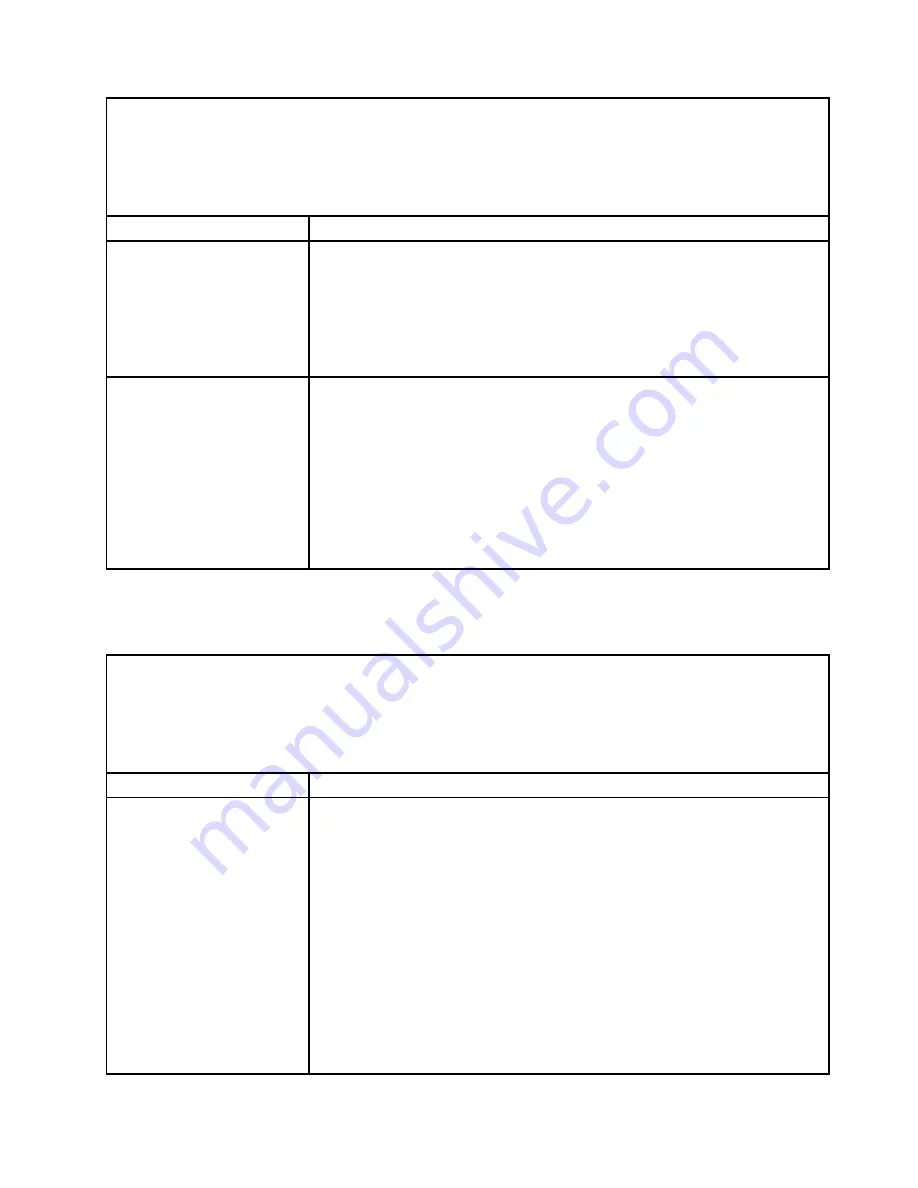
• Follow the suggested actions in the order in which they are listed in the Action column until the problem is
solved.
• If an action step is preceded by “(Trained technician only),” that step must be performed only by a trained
technician.
• Go to the support website at http://www.lenovo.com/support to check for technical information, hints, tips,
and new device drivers or to submit a request for information.
Symptom
Action
3. Replace the components listed in step 2 one at a time, in the order shown,
restarting the server each time:
a. Monitor cable
b. Video adapter (if one is installed)
c. Monitor
d. (Trained technician only) System board.
Wrong characters appear on
the screen.
1. If the wrong language is displayed, update the server firmware to the latest level
(see “Updating the firmware” on page 93) with the correct language.
2. Reseat the monitor cable.
3. Replace the components listed in step 2 one at a time, in the order shown,
restarting the server each time:
a. Monitor cable
b. Video adapter (if one is installed)
c. Monitor
d. (Trained technician only) System board.
Network connection problems
Use this information to solve network connection problems.
• Follow the suggested actions in the order in which they are listed in the Action column until the problem is
solved.
• If an action step is preceded by “(Trained technician only),” that step must be performed only by a trained
technician.
• Go to the support website at http://www.lenovo.com/support to check for technical information, hints, tips,
and new device drivers or to submit a request for information.
Symptom
Action
Unable to wake the server
using the Wake on LAN feature.
1. If you are using the dual-port network adapter and the server is connected to
the network using Ethernet 5 connector, check the system-error log or IMM2
system event log (see “Event logs” on page 133), make sure:
a. Fan 3 is running in standby mode, if Emulex dual port 10GBase-T embedded
adapter is installed.
b. The room temperature is not too high (see “Server features and
c. The air vents are not blocked.
d. The air baffle is installed securely.
2. Reseat the dual-port network adapter (see “Removing the dual-port network
adapter” on page 238 and “Replacing the dual-port network adapter” on page
239).
3. Turn off the server and disconnect it from the power source; then, wait 10
seconds before restarting the server.
147
Содержание x3550 M4
Страница 1: ...System x3550 M4 Installation and Service Guide Machine Type 7914 ...
Страница 6: ...iv System x3550 M4 Installation and Service Guide ...
Страница 178: ...164 System x3550 M4 Installation and Service Guide ...
Страница 322: ...308 System x3550 M4 Installation and Service Guide ...
Страница 828: ...814 System x3550 M4 Installation and Service Guide ...
Страница 986: ...972 System x3550 M4 Installation and Service Guide ...
Страница 990: ...976 System x3550 M4 Installation and Service Guide ...
Страница 1005: ......
Страница 1006: ......






























