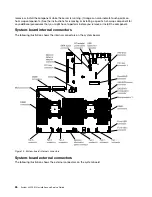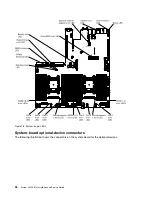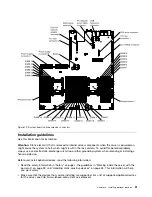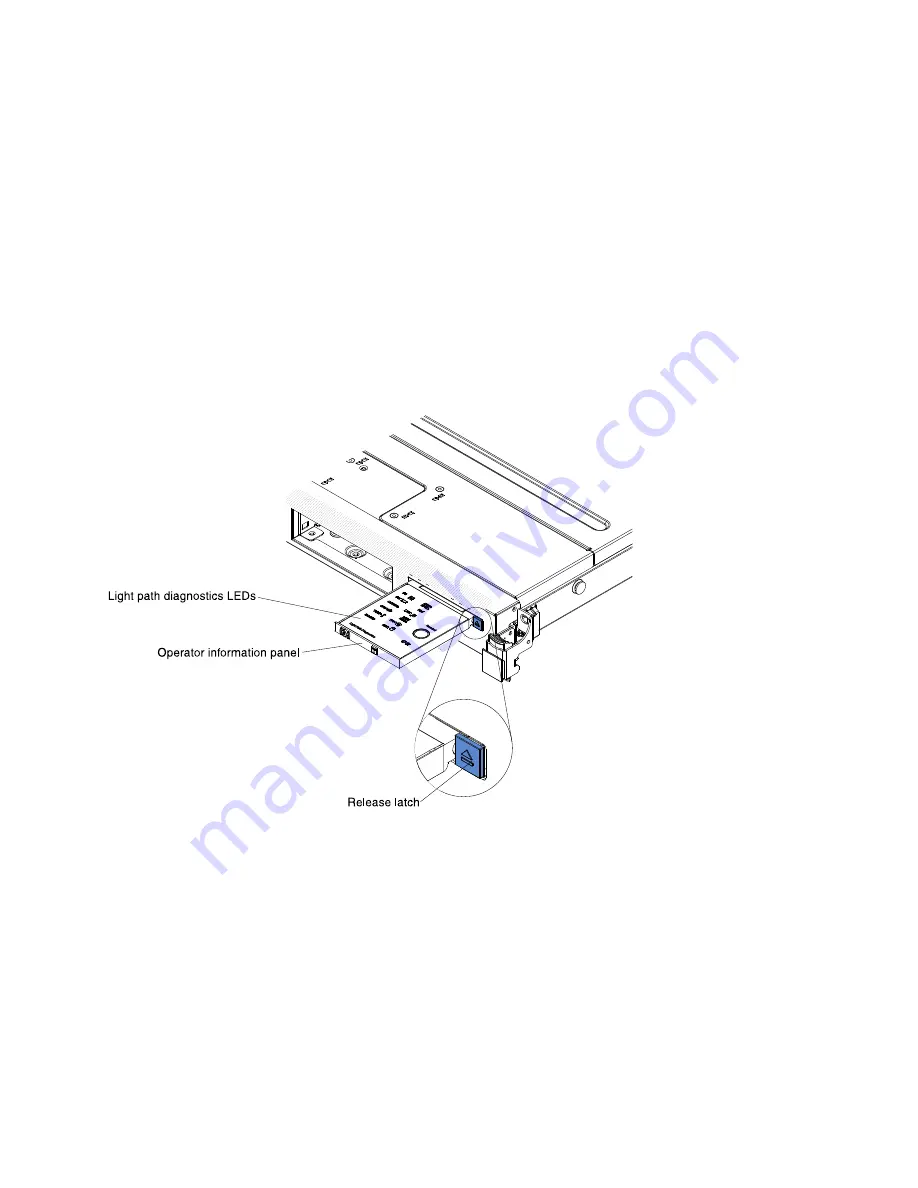
2. You don't have to pull out the operator information panel to obtain more information if there's no release
latch existed in your server model.
Light path diagnostics panel
The light path diagnostics panel is located on the top of the operator information panel.
For additional information about the LEDs on the light path diagnostics panel, see “Light path diagnostics
LEDs” on page 124.
Note:
The system service label inside the server cover also provides information about the location of the
light path diagnostics LEDs.
To access the light path diagnostics panel, press the blue release latch on the operator information panel.
Pull forward on the panel until the hinge of the operator information panel is free of the server chassis. Then
pull down on the panel, so that you can view the light path diagnostics panel information.
00000000000000000000
00000000000000000000
00000000000000000000
00000000000000000000
00000000000000000000
00000000000000000000
00000000000000000000
00000000000000000000
00000000000000000000
00000000000000000000
00000000000000000000
00000000000000000000
00000000000000000000
Figure 9. Light path diagnostics panel exposure
The following illustration shows the LEDs and controls on the light path diagnostics panel.
17
Содержание x3550 M4
Страница 1: ...System x3550 M4 Installation and Service Guide Machine Type 7914 ...
Страница 6: ...iv System x3550 M4 Installation and Service Guide ...
Страница 178: ...164 System x3550 M4 Installation and Service Guide ...
Страница 322: ...308 System x3550 M4 Installation and Service Guide ...
Страница 828: ...814 System x3550 M4 Installation and Service Guide ...
Страница 986: ...972 System x3550 M4 Installation and Service Guide ...
Страница 990: ...976 System x3550 M4 Installation and Service Guide ...
Страница 1005: ......
Страница 1006: ......